Improving workflow efficiency isn't just about tweaking a checklist. It’s about a methodical hunt for the bottlenecks and manual drags holding you back, then using intelligent automation to eliminate them for good. This means moving from guesswork to a strategic approach built on AI-driven process discovery, a rock-solid KPI framework, and a focused pilot program that delivers real, measurable returns.
Why Workflow Efficiency Is No Longer Optional
In today's market, operational drag is a silent killer. Clunky, manual processes don’t just eat up hours; they tank employee morale, open the door to costly human errors, and physically stop your business from scaling. Sticking with the old way of doing things is a surefire way to fall behind competitors who are already getting leaner, faster, and smarter.
The push to actively improve workflow efficiency has shifted from a "nice-to-have" project to a fundamental requirement for survival and growth.
This isn't about asking people to work harder or faster. It's about fundamentally redesigning how work gets done. The goal is to build a resilient, agile operational backbone where technology handles the repetitive, mundane tasks. This frees up your team to focus on the high-value, strategic work that actually pushes the business forward.
The Power of an AI-Driven Playbook
A structured, AI-driven playbook gives you a clear roadmap to making meaningful improvements. Instead of just guessing where the problems are, this approach is built on a few core pillars that make sure your efforts are targeted, impactful, and defensible.
This table breaks down the core strategic stages for a successful implementation.
Core Pillars of AI-Driven Workflow Optimization
| Pillar | Core Objective | Key Outcome |
|---|---|---|
| Data-Backed Discovery | Use AI to map how work actually gets done, not just how it's documented. | A clear, unbiased view of existing bottlenecks, redundancies, and automation opportunities. |
| Measurable Impact | Establish clear KPIs and an ROI framework from day one to quantify the value of automation. | A strong business case and the ability to track and prove the financial and operational benefits. |
| Strategic Prioritization | Identify and focus on high-impact, low-effort "quick wins" to build early momentum. | Rapid, visible improvements that secure stakeholder buy-in and fund larger initiatives. |
| Controlled Rollout | Design and execute a small-scale pilot program to test, learn, and refine the solution. | A de-risked implementation plan and a validated solution ready for a full-scale deployment. |
Following these pillars turns the abstract concept of "efficiency" into a concrete, achievable business objective.
The market is already well on its way. Projections show the global workflow automation market is expected to hit US$18.45 billion by 2025. We're seeing this firsthand, with businesses reporting time savings of up to 77% on routine activities after putting these systems in place.
"True efficiency isn't about doing more things; it's about getting the right things done with the least amount of friction. Automation provides the toolkit, but a strategic playbook provides the blueprint for success."
By following a deliberate playbook, you can start systematically dismantling the manual processes holding your organization back. The first step is to really understand the core principles of what workflow automation is and how it works. From there, this guide will walk you through the hands-on steps needed to diagnose your current state, build a business case for change, and execute a plan that delivers tangible results across every department.
Finding the Bottlenecks with Process Mapping
Before you can fix a broken workflow, you have to see it for what it really is. Not the neat flowchart hanging on the wall, but the messy, complicated reality of how work actually gets done. Most leaders think they know their processes, but they’re often working off assumptions or outdated diagrams.
The truth is usually a tangled web of hidden detours, rework loops, and frustrating delays that quietly kill productivity. This is where blindly trusting a manual map will lead you astray. It’s slow, it’s subjective, and it almost always misses the tiny variations that cause the biggest headaches. You need to move past the guesswork.
Moving Beyond Manual Flowcharts
The old-school approach meant spending weeks in conference rooms, interviewing people and trying to draw a process map that was probably obsolete by the time the ink was dry. It was a noble effort, but it’s no longer enough.
Today, process mining tools give us an x-ray of our operations. They automatically connect to systems you already use—your ERP, CRM, or HRIS—and analyze the digital breadcrumbs your teams leave behind. By looking at the event logs and timestamps for every single task, these tools reconstruct your workflows with almost perfect accuracy.
This isn’t just a small step up from manual mapping; it's a completely different game. It shows you the "desire paths"—the shortcuts, workarounds, and detours your team actually takes, not just the official route you designed. In fact, studies show these discovered maps can be up to 80% more accurate, shining a light on problems you never knew you had.
This is a simplified example of what a process map discovered from event logs looks like.

The map visualizes the flow between activities, and the thickness of the lines instantly tells you which paths are most common. Right away, your eyes are drawn to the biggest arteries in your workflow—and the potential blockages.
How to Read a Process Map for Automation Opportunities
Getting the map is just the start. Now, you have to become a detective. You’re not just looking at boxes and arrows; you’re hunting for the tell-tale signs of inefficiency that are screaming out for automation.
Here’s what I always look for:
- High-Frequency, Low-Value Tasks: Find the thickest, most-traveled routes on your map. Are those steps simple, mind-numbing tasks like copying and pasting data or moving files? Perfect. Those are your quick wins for automation.
- Rework Loops: See those arrows that circle back on themselves? That’s your rework loop. A thick, dark loop is a huge red flag—it means errors, corrections, or missing information are constantly sending work backward, eating up valuable time.
- Long Lead Times: The map should show you the time elapsed between each step. Look for the biggest gaps. A consistently long delay between two activities points directly to a bottleneck, whether it’s an overloaded person or a sluggish system.
Think about a finance team's accounts payable process. The map might show a massive loop where invoices are constantly kicked back to the sender for a missing PO number. That’s not just a delay; it’s a broken part of the system that’s tailor-made for an automated validation check. If you want to see how this plays out in practice, our guide on how to automate business processes breaks down some real-world solutions.
By visualizing the actual flow of work, you replace opinions with facts. Suddenly, conversations shift from "I think this is slow" to "The data shows we lose 48 hours right here." This evidence is your most powerful tool for building a compelling business case for change.
Don't forget that the tool itself matters. The best process mining platforms do more than just draw a picture. They offer analytics like conformance checking (how does your real process stack up against the ideal one?) and root cause analysis. This turns your map from a static image into a living, breathing diagnostic tool, setting you up for smart automation that actually moves the needle.
Building a Framework That Measures Real Success
So, you’ve mapped your processes and found the ugly bottlenecks. Now what? This is the point where you have to answer the inevitable question from leadership: "What's the real impact?" To get buy-in and prove your automation project is more than just a shiny new toy, you need a framework that measures what actually matters.

Honestly, this is where a lot of great efficiency initiatives die on the vine. A vague promise of "making things better" doesn't fly when budgets are on the line. You have to speak the language of the business, and that means translating operational improvements into concrete Key Performance Indicators (KPIs) and a clear Return on Investment (ROI).
Before you touch a single thing, you absolutely must establish a baseline. You need to know your "before" state cold. How long does this process take right now? What's the current error rate, really? How much does it cost the company every time this workflow runs? Without this starting line, you'll never be able to prove you moved the needle.
Defining KPIs That Tell a Story
Generic metrics are your enemy. Your KPIs need to be sharp, measurable, and tied directly to the specific pain points you uncovered. Forget tracking abstract concepts like "productivity"—you need to track tangible outcomes that make department heads and the CFO sit up and listen.
You have to think in the language of each department. For a finance team, the real win isn't just saving time; it's about hard costs and financial exposure.
- Finance: Instead of a vague goal like "faster invoicing," track the Invoice Processing Cost. You can calculate this: total labor cost plus system expenses, divided by the number of invoices handled each month.
- Human Resources: Move past "better recruiting" and measure Time-to-Hire. This is the average number of days from posting a job to getting an accepted offer.
- Supply Chain: Don't just aim for "improved logistics." Zero in on Order Fulfillment Cycle Time—the clock starts when a customer places an order and stops when it’s in their hands.
When you use KPIs like these, your project transforms from a tech initiative into a solution for real, expensive business problems. The whole point is to connect your automation effort directly to a number that the C-suite is already obsessing over.
A well-chosen KPI does more than just track progress; it tells a compelling story. It frames your automation not as a tech upgrade, but as a direct contributor to the company's bottom line, operational agility, and competitive edge.
The data backs this up. More than half of companies see a return on their automation investment in under 12 months. That kind of rapid payback happens because the impact is deep—so deep that 89% of companies end up redefining job roles to take advantage of the new efficiencies. By tracking the right metrics from day one, you can make that value crystal clear. For more on this, check out these insightful 2025 workflow automation statistics.
Department-Specific Automation KPIs
To make this practical, here’s a look at how KPIs differ across business functions. Each department has its own "currency" of success.
| Department | Primary KPI | Metric to Track | Success Indicator |
|---|---|---|---|
| Finance | Invoice Processing Cost | (Labor + System Costs) / # Invoices |
A significant reduction in cost-per-invoice. |
| HR | Time-to-Hire | Days from Job Post to Offer Accepted |
A shorter hiring cycle, getting talent in the door faster. |
| Legal | Contract Review Cycle Time | Days from Draft to Final Signature |
Accelerated deal closure and reduced legal bottlenecks. |
| Supply Chain | Order Fulfillment Cycle Time | Time from Order Placement to Delivery |
Faster delivery times and improved customer satisfaction. |
| Operations | Task Error Rate | % of Tasks Requiring Rework |
A near-zero error rate for automated processes. |
This table isn't exhaustive, but it shows how to move from a general goal to a specific, hard number. When you can walk into a meeting with data like this, the conversation changes completely.
Calculating ROI Beyond Simple Cost Savings
Okay, you have your KPIs. Now let's build an ROI model that actually persuades people. The biggest mistake I see is focusing only on reducing headcount or direct labor costs. That’s part of it, sure, but it's a tiny slice of the pie. A truly robust ROI model for improving workflow efficiency brings qualitative gains into the financial picture.
Think about these other, often more powerful, value drivers:
- Cost of Errors: What’s the real financial hit when someone makes a manual data entry mistake? It's not just the time to fix it; it's rework, compliance fines, or even lost revenue from shipping the wrong thing. Automation all but eliminates these errors, creating a tangible cost avoidance that adds up fast.
- Compliance and Risk Mitigation: In departments like legal or finance, automation is your best friend for creating a bulletproof, auditable trail. The value here isn't a cost saved; it's a massive fine or lawsuit avoided.
- Employee Engagement and Retention: Your best people shouldn't be wasting their days on mind-numbing, copy-paste tasks. Automating that drudgery frees them up for the strategic work they were hired to do. This has a direct impact on job satisfaction and cuts down on the massive cost of employee turnover.
By putting a number on these "soft" benefits, your ROI calculation becomes undeniable. You’re no longer just pitching a cost-cutting tool; you’re making a strategic case for a more accurate, compliant, and talented organization. That holistic view is what sells the true power of smart automation.
Choosing Your First Wins with an Impact Matrix
So, you've mapped your processes and defined what success looks like. The result? A laundry list of potential automation projects that’s probably long enough to be intimidating. It's a classic scenario that often leads to "analysis paralysis," where good intentions stall because no one knows where to begin.
Here’s the secret to building real momentum: don't start with the biggest, gnarliest problem. Instead, aim for a quick, visible win. This is where a simple but incredibly effective tool comes into play: the impact matrix.
Think of it as a visual gut-check. It helps you prioritize every opportunity based on just two things: how much value it will create (impact) and how hard it will be to get it done (effort). By plotting each project on this grid, you can immediately see which ideas are worth your time and which are just distractions.
Mapping Your Automation Opportunities
The impact matrix is a simple four-quadrant grid. The vertical axis tracks "Business Impact" (from low to high), and the horizontal axis represents "Implementation Effort" (also low to high).
Get your team together and start placing each potential project into one of the four boxes:
- Quick Wins (High Impact, Low Effort): These are your golden tickets. They're the low-hanging fruit that deliver a ton of value without a massive investment of time or money. Start here.
- Major Projects (High Impact, High Effort): These are the big, strategic game-changers. They promise huge returns but require serious planning and resources. Think of them as your long-term goals.
- Fill-Ins (Low Impact, Low Effort): These are the "nice-to-haves." You can tackle them when you have downtime, but they shouldn't ever jump to the top of your list.
- Thankless Tasks (Low Impact, High Effort): Avoid these like the plague. They'll drain your resources and deliver almost nothing in return.

This exercise cuts through the noise. It forces a disciplined, honest conversation about what actually matters and helps you build a logical roadmap for your automation journey.
A Real-World Example in Finance
Let's say a finance team is drowning in manual work. They've identified a few key pain points: manually keying vendor invoices into the accounting system (a tedious, error-prone mess) and a desire to build a complex, predictive cash flow model from scratch.
When you plot these on the matrix, the path forward becomes crystal clear.
Automating invoice entry is a textbook quick win. The impact is huge—fewer errors, faster payments, and happier staff who can now focus on higher-value work. Better yet, the effort is relatively low with modern document intelligence tools.
That predictive model? It’s definitely high-impact, but it's also a major project. It will demand significant development time and specialized data science skills.
By starting with invoice automation, the team can deliver a tangible result in a matter of weeks. That success builds credibility. It gets other departments leaning in and asking questions. And it makes getting the green light for those bigger, more complex projects a whole lot easier.
The goal of your first project isn't to solve every problem at once. It's to prove that automation works and delivers real value. A quick win builds the political and financial capital you need to tackle the bigger challenges.
This strategy is more important than ever. Industry forecasts predict that 80% of organizations will have adopted intelligent automation technologies by 2025. This isn't just about efficiency; it's about people. Automation has improved job satisfaction for 90% of knowledge workers and boosted productivity for 66% of them.
You can explore more of these workflow automation trends from Kissflow. By picking the right first project, you ensure your organization joins this successful majority. You create a ripple effect that builds on itself, accelerating your entire efficiency program from day one.
Launching a 6-Week Pilot Program That Gets Results
You’ve used the impact matrix and pinpointed a high-impact, low-effort automation target. Now comes the fun part: moving from theory to reality. This is where you prove the real-world value of automation with a focused, time-bound pilot program.
Think of a well-designed pilot as your most powerful tool for building momentum. It manages stakeholder expectations and, most importantly, delivers a tangible win that justifies a wider rollout.
The goal isn’t perfection; it’s tangible progress. A successful pilot delivers a measurable improvement, provides invaluable learning, and creates internal champions who will advocate for future projects. A six-week timeline is the sweet spot—long enough to build and test something meaningful, but short enough to maintain urgency and focus.
Assembling Your Small and Mighty Pilot Team
Your pilot team needs to be lean, agile, and cross-functional. Resist the temptation to create a big committee. Instead, pull together a small group of key people who are directly involved in or impacted by the process you're automating.
A typical pilot team looks like this:
- The Process Owner: This is the department head or manager ultimately responsible for the workflow's performance. They’re your primary stakeholder and decision-maker.
- The End-User Champion: Grab one or two team members who live and breathe this process every single day. Their hands-on experience is non-negotiable for designing a solution that actually works in practice.
- The Technical Lead: This is your automation developer or IT partner who will build, integrate, and test the solution. They make sure everything is technically sound and secure.
This small, dedicated group can move fast, communicate clearly, and make decisions without getting bogged down in bureaucracy.
Your Week-by-Week Blueprint for a Successful Pilot
A structured timeline is your best friend for keeping the project on track and everyone aligned. This week-by-week plan gives you a clear path from kickoff to conclusion, helping you focus on improving workflow efficiency in a controlled way.
Weeks 1-2: Deep Dive and Solution Design The first two weeks are all about validation and planning. Your team needs to sit down with the end-users for detailed discovery sessions. The goal is to confirm the process map you have and, crucially, identify every single exception and variation.
From there, the technical lead will architect the automation, outlining the specific steps the bot or AI will take and how it will talk to your existing systems. The key deliverable here is a finalized Solution Design Document that everyone agrees on and signs off on.
Weeks 3-4: Development and Initial Testing This is where the code meets the road. The technical lead gets to work building the automation based on the design document. During this phase, constant communication with your end-user champion is critical. Quick, informal demos can catch misunderstandings early and ensure the solution is being built correctly.
By the end of week four, you should have a working prototype ready for someone to actually test.
The pilot phase is your laboratory. It’s where you test hypotheses, gather real-world data, and refine your approach in a low-risk environment. Treat feedback not as criticism, but as crucial data for iteration.
Week 5: User Acceptance Testing (UAT) and Feedback Time to hand over the keys. The end-users get to take the automation for a spin with real (but non-production) data. Their job is to try and "break" it by running through every possible scenario they can think of.
This is the most critical feedback loop in the entire process. The technical lead should be on standby to squash bugs and make adjustments based on what the users find.
Week 6: Go-Live, Measurement, and Reporting With UAT done and the final tweaks made, it's go-time. You deploy the automation into the live environment. For the first few days, you'll want to monitor its performance closely to catch any surprises.
At the end of the week, gather the "after" data for the KPIs you established at the start. Present the results—processing time slashed, error rates eliminated—to the process owner and other stakeholders. You're not just showing them a new tool; you're showing them a clear, undeniable ROI. This data-driven success story is your ticket to scaling the program.
The push for automation is only getting stronger. Forecasts suggest the global workflow automation market will climb to $78.26 billion by 2035, largely because of its power to enhance precision and accountability. You can dig into more insights from the workflow automation industry research from GlobeNewswire. A successful pilot program doesn't just fix one process; it positions your entire organization to capitalize on this trend, delivering a concrete victory that paves the way for much bigger things.
Integrating AI Securely into Your Existing Systems
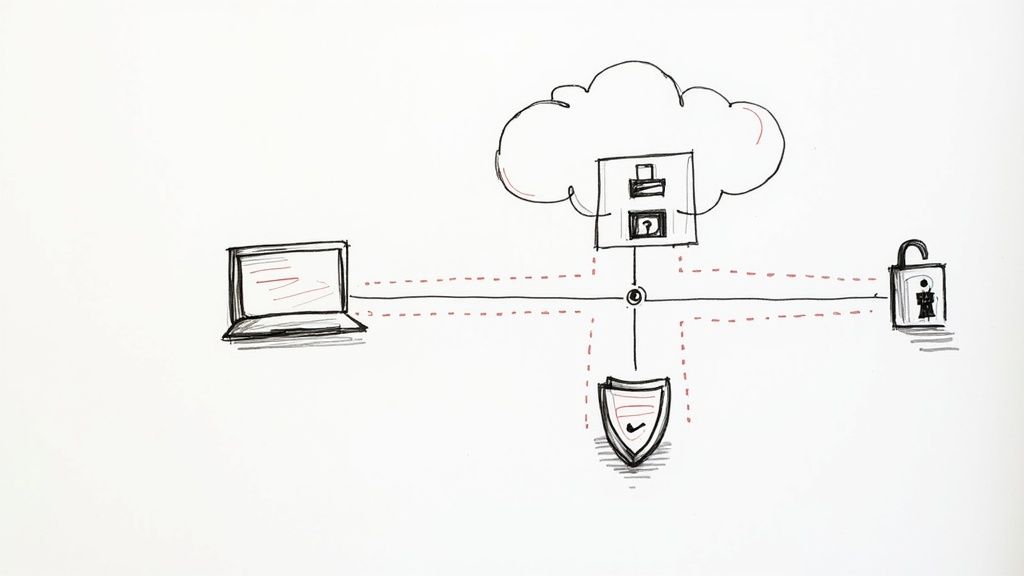
A brilliant automation strategy is useless if it’s locked in a silo or creates a security nightmare. The real test of improving workflow efficiency comes when you connect your new AI tools with the messy, complex web of systems you already rely on.
Getting this technical plumbing right is completely non-negotiable for a smooth rollout that can actually scale.
The path you take really depends on the tools you're working with. For modern, cloud-based software like Salesforce or Workday, Application Programming Interfaces (APIs) are your best friends. Think of APIs as secure, pre-built bridges that let different applications talk to each other and swap data in a structured, reliable way.
But what about those stubborn, older legacy systems that were built before APIs were even a thing? This is where Robotic Process Automation (RPA) really shines. RPA bots can interact with these systems just like a person would—by clicking, typing, and navigating through the user interface to get the job done. It's the perfect workaround for bridging the gap with older, yet still critical, business applications.
Establishing Strong Security and Governance
Plugging in new technology isn’t just about making connections; it's about making them secure. Without a solid security framework, your automation efforts could accidentally swing open the doors to new risks. Trust me, your IT team will thank you for making security a priority from day one.
Here are a few essential practices to build in from the start:
- Credential Management: Never, ever hard-code passwords or API keys into a bot. Use a secure vault or secrets manager to store and manage credentials for every automated process.
- Principle of Least Privilege: An automation should only have access to the specific systems and data it absolutely needs to do its job—and nothing more. This drastically minimizes potential damage if an account is ever compromised.
- Data Encryption: Make sure any sensitive data handled by the automation is encrypted both when it’s moving between systems (in transit) and when it’s being stored (at rest).
A secure automation is a trusted automation. Building a clear governance model—defining who owns the process, who manages the bots, and who is accountable for performance—is just as important as the tech itself. This clarity prevents chaos and ensures long-term stability.
Getting these technical details right ensures your automations are not only effective but also resilient and secure. This is a core piece of what's known as intelligent automation, which pairs AI's decision-making power with robust, secure integration.
The payoff is huge. Well-integrated automated processes can boost efficiency by 25-30% and slash errors by as much as 40-75%. Many organizations find they can reclaim between 240 to 360 hours per employee every year, freeing up their teams for work that actually requires a human brain.
Of course. Here is the rewritten section, designed to sound like an experienced human expert and match the provided style examples.
Your Top Questions About AI Workflow Efficiency, Answered
As teams start exploring AI automation, the same handful of questions always pop up. It’s completely normal. Let's tackle them head-on, because getting these cleared up is the fastest way to move from "what if" to "what's next."
Having worked with dozens of teams on this exact journey, I’ve found that a few practical answers can make all the difference.
"Where on Earth Do We Start?"
This is, without a doubt, the number one question. The sheer number of possibilities can feel paralyzing.
My advice is always the same: don't try to boil the ocean. Look for a process that is repetitive, high-volume, and a known source of human error. Think about the soul-crushing tasks your team complains about most.
Is it the finance team manually keying in hundreds of invoices? Or maybe it's HR slogging through the first steps of employee onboarding. These are prime candidates. Pull out that prioritization matrix we talked about earlier and find a "quick win"—something with a noticeable business impact that isn't a technical nightmare to implement.
Nailing that first project proves the concept, quiets the skeptics, and builds incredible momentum for the bigger, more ambitious stuff down the road.
"How Do We Get the Team on Board?"
The other big concern is often about people. How do you introduce automation without everyone thinking their job is on the line?
The key is framing. This isn't about replacing people. It's about getting rid of the most tedious, mind-numbing parts of their jobs so they can focus on work that actually requires a human brain.
Automation is a tool to free up your best people for more interesting, strategic work. It’s about eliminating the robotic tasks, not the humans performing them.
The best way to do this? Make them part of the solution. Sit down with the team and ask, "What are the most frustrating, repetitive bottlenecks in your day?" When they see the first pilot project actually make their lives easier, you'll create internal champions faster than any top-down mandate ever could.
"What's the Difference Between This and RPA? And What About Security?"
It’s easy to get lost in the jargon. People often use "workflow automation" and "Robotic Process Automation" (RPA) interchangeably, but they're not the same—though they do work together beautifully.
Think of workflow automation as the conductor of an orchestra. It's the big-picture strategy that orchestrates a whole process from start to finish, connecting different systems and people. RPA is like one of the musicians—a specific tool within that orchestra. RPA bots are fantastic at mimicking human actions, like copying and pasting data between two ancient applications that don't have an API to connect them.
Finally, and this is non-negotiable, security has to be baked in from day one.
Here’s a quick security checklist:
- Never hardcode passwords or credentials. Use a dedicated, secure vault to manage them.
- Give bots the absolute minimum level of access they need to do their job. This is called the principle of least privilege.
- Keep detailed audit logs of everything a bot does.
- Get your IT security team involved from the very beginning. Don’t just show up with a finished project and ask for their blessing.
Building a secure foundation from the start is what separates a successful, scalable automation program from a short-lived, risky one.
At Red Brick Labs, we specialize in designing and building custom AI workflows that deliver measurable results. We turn your most repetitive, error-prone tasks into dependable, data-driven processes that accelerate your business. Learn more about how we can help you scale.

