So, what’s actually involved in automating a business process? At its core, it’s a straightforward loop: you discover what needs fixing, design a better way to do it, implement the right tech, and then keep optimizing how it all works. That’s how you turn clunky, manual tasks into smooth, reliable systems that grow with you.
Why Bother With Business Process Automation?
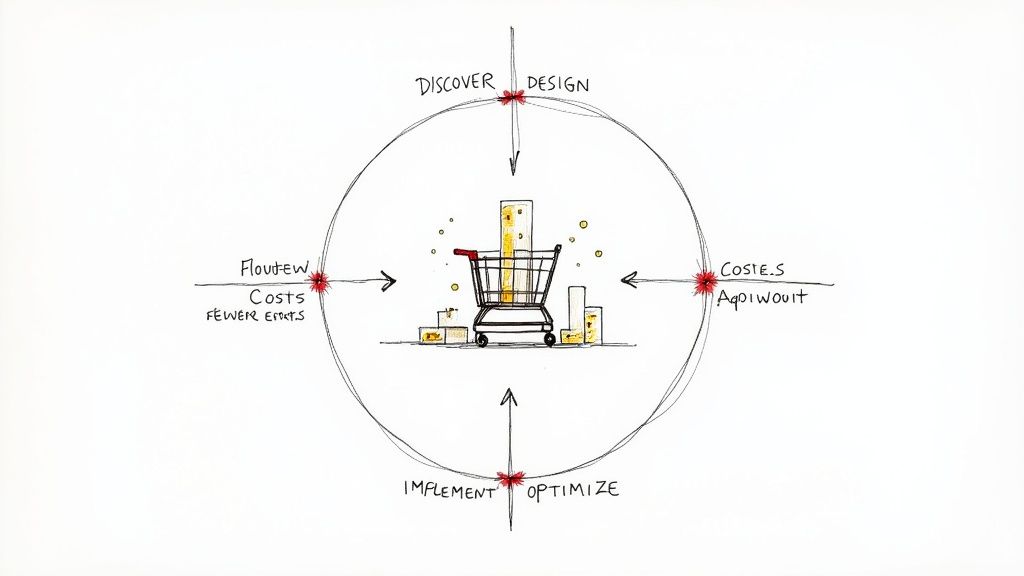
Let's cut through the buzzwords and get real about what automation brings to the table. This isn't about replacing your team; it's about making them more powerful. The whole point is to hand off the repetitive, rule-based grunt work to software so your people can focus on the stuff that actually requires a human brain—like strategy, creative problem-solving, and building relationships.
This shift from manual to automated isn’t just a nice-to-have anymore. It’s a competitive must. The pandemic threw this into sharp relief, forcing over 80% of companies to fast-track their automation plans just to keep the lights on with remote teams. By 2024, the goal for 50% of businesses was to automate every repetitive task they could find. The momentum is undeniable.
Let’s Look at a Real-World Example
Picture a growing e-commerce shop drowning in manual order processing. Every single day, someone on the team is stuck copying and pasting customer info from Shopify into the shipping software, fiddling with inventory spreadsheets, and then manually sending out confirmation emails.
It’s not just painfully slow; it's a recipe for disaster. Wrong addresses get entered, item counts are off, and customers get antsy waiting for updates. As sales pick up, this manual process becomes a serious bottleneck. You could hire more people, but that just adds payroll without fixing the broken process. The business is stuck, unable to scale without hiring in lockstep.
The true cost of manual work isn't just the salary of the person doing it. It’s the missed opportunities, the angry customers dealing with preventable mistakes, and the soul-crushing burnout that comes from doing the same boring task hundreds of times a day.
The Tangible Business Impact
Now, imagine that same company sets up a simple automation. A new order hits Shopify, and a workflow tool instantly gets to work:
- It zaps the shipping details directly to the logistics platform.
- The inventory count is updated in real time, automatically.
- A personalized confirmation email fires off to the customer.
The change is immediate and dramatic. A task that took 15 minutes now takes less than 30 seconds. Shipping errors? Gone. The team can suddenly handle five times the order volume without breaking a sweat, freeing them up to focus on things that actually grow the business, like stellar customer service and creative marketing.
This is a perfect snapshot of the benefits of business process automation. It’s not just about doing things faster; it’s about creating a foundation for sustainable, scalable growth.
The numbers speak for themselves. When organizations get serious about automation, the impact is felt across the board, from slashing costs to making customers happier.
Key Business Impacts of Process Automation
| Benefit Area | Average Improvement Metric | Primary Business Impact |
|---|---|---|
| Cost Reduction | 30% - 40% reduction in operational costs | Lowers overhead by minimizing manual labor and resource waste. |
| Productivity Gains | 40% - 75% increase in employee productivity | Frees up staff from repetitive tasks to focus on high-value strategic work. |
| Error Reduction | 90% decrease in human error rates | Improves quality, consistency, and compliance by removing manual data entry. |
| Process Speed | 5x - 10x faster cycle times | Accelerates service delivery and time-to-market for new products. |
| Customer Satisfaction | 15% - 20% improvement in CSAT scores | Delivers faster, more accurate service, leading to increased loyalty. |
These metrics show a clear pattern: investing in automation pays for itself by directly improving the core functions that drive profitability and growth. It's about building a more resilient, efficient, and competitive organization from the ground up.
Finding and Prioritizing Automation Opportunities
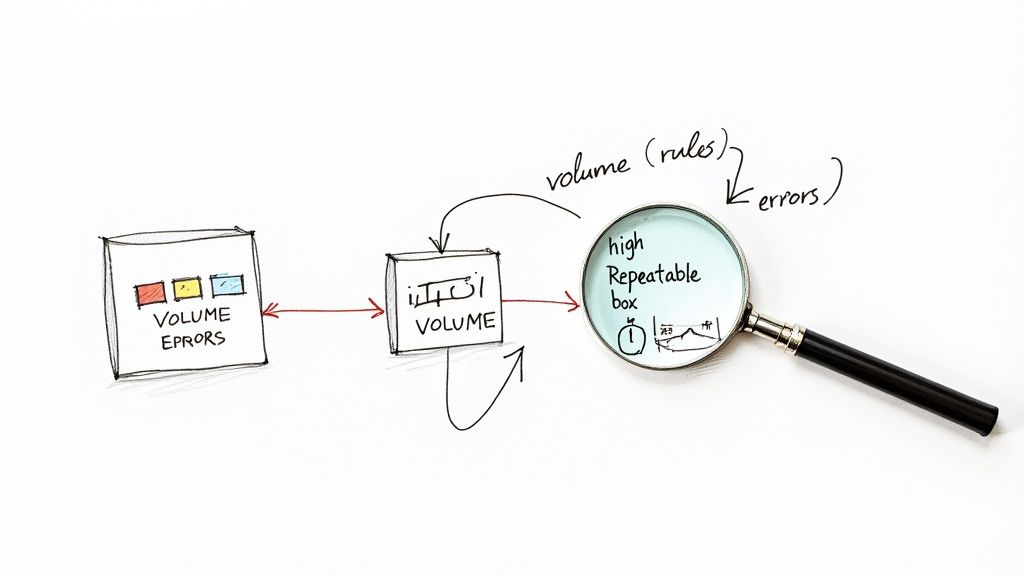
Jumping into automation without a clear target is like renovating a house with no blueprint. Sure, you might end up with a beautiful new kitchen, but that leaky roof you ignored is still causing problems. The first, and most critical, part of any automation journey is figuring out what to automate.
You can’t—and shouldn’t—try to automate everything. The real goal is to find the specific pain points where automation can deliver the biggest impact with the least amount of friction. This discovery phase is all about separating the quick wins from the complex, low-reward projects.
Conducting a Practical Process Audit
The best way to find these opportunities is refreshingly simple: talk to the people doing the work every single day. Your frontline teams know exactly where the bottlenecks, frustrations, and time-sinks are hiding. Forget lengthy, formal surveys; start with direct, human conversations.
Try asking a few open-ended questions like:
- What's the most repetitive, mind-numbing part of your day?
- If you had an extra five hours in your week, what would you spend it on?
- Which tasks always seem to be the source of small mistakes?
Their answers are your treasure map. They'll point you directly to the processes that are begging for automation—tasks involving endless copy-pasting, manual data entry between systems, or generating the same reports week after week.
Key Insight: The best automation candidates aren't always the most complex processes. Often, the most impactful automations are the simplest ones that free up dozens of hours across your team each month.
Let's use employee onboarding as a running example. A quick chat with your HR team might reveal they spend hours manually creating accounts, sending identical welcome emails, and chasing down signed paperwork for every new hire. This is a perfect candidate for automation.
Identifying the Best Automation Candidates
Once you have a list of potential processes, it's time to filter them. Not all manual tasks are created equal. The ideal candidates for your first automation projects share a few common traits.
High-Volume and Frequent: The more often a task is performed, the more time you save by automating it. Onboarding five employees a month manually is annoying; onboarding fifty is a nightmare.
Rule-Based and Standardized: Automation loves clear rules. If a process follows a consistent "if-then" logic with very few exceptions, it's a strong candidate. For instance, if a new hire is in the sales department, then they always get access to Salesforce.
Prone to Human Error: Tasks that require meticulous data entry are where costly mistakes happen. Automating the transfer of a new hire's information from an HR system to payroll eliminates typos and ensures everyone gets paid correctly and on time.
Involves Multiple Systems: Any process that forces an employee to swivel their chair between two or more applications is a strong contender. Automating the data flow between your HRIS, IT ticketing system, and payroll software is a huge win. To get more ideas, you can explore a variety of business process automation examples that span different departments.
On the other hand, stay away from processes that require complex decision-making, creativity, or emotional intelligence. Automating a final-round job interview is a terrible idea. Automating the scheduling of that interview, however, is a brilliant one.
Building a Simple Business Case with ROI
To get buy-in from leadership, you need to speak their language: time and money. Calculating a simple Return on Investment (ROI) is easier than it sounds, and it makes your proposal pretty hard to ignore.
Let’s stick with our onboarding example.
- Calculate Time Spent: Your HR specialist spends 4 hours per new hire on manual administrative tasks.
- Quantify the Volume: Your company hires 10 new employees per month.
- Determine the Cost: The HR specialist's fully-loaded hourly rate is $40.
With these numbers, the math is straightforward:
(4 hours/hire) x (10 hires/month) x ($40/hour) = **$1,600 per month**
That's $19,200 per year spent on a manual, error-prone process. This number alone makes a powerful case. When you present this alongside the "soft" benefits—like a better experience for new hires and reduced risk of compliance errors—your argument becomes rock-solid.
The global business process automation market is blowing up for this exact reason. The industrial automation sector alone is projected to hit around $226 billion in 2025, growing at a robust 10.8% CAGR. This growth isn't just a trend; it’s a fundamental shift in how successful businesses operate and scale, fueled by companies realizing the massive financial and operational gains from automating well-chosen processes.
Choosing Your Automation Technology Stack
You've done the hard work of pinpointing the perfect process to automate. Now comes the next big question: what tools are you going to use? The market is a noisy place, flooded with jargon and slick marketing that makes it tough to tell a game-changing platform from an overhyped dud.
Let's get one thing straight: you’re not looking for one magic tool to solve everything. The real goal is to build a smart, flexible tech stack that’s perfectly suited to your specific problems.
Making the right call here is critical. The wrong tool can sink a project before it even starts, leading to a wasted budget and a team that’s completely soured on the idea of automation. We’re going to cut through the noise and break down the main categories of automation tech so you can make a confident, informed choice.
Differentiating Key Automation Technologies
The word "automation" gets thrown around a lot, but it covers a wide range of tools. At a high level, they fall into a few key buckets, each built for different kinds of tasks and business needs.
-
Workflow Automation Platforms (e.g., Zapier, Make): These are your go-to for connecting cloud-based apps. Think of them as the digital glue holding your SaaS tools together. If your process involves shuffling data between modern platforms—like creating a Trello card automatically when a new lead pops up in Salesforce—these tools are your best friend. They're typically low-code or no-code, which makes them perfect for non-technical teams who want to score some quick wins.
-
Robotic Process Automation (RPA): This is where we get into more industrial-strength automation. RPA uses software "bots" to mimic what a human does on a computer. Imagine a bot logging into an old-school desktop application, copying data from a spreadsheet, and pasting it into the system's fields, over and over, without getting tired or making typos. RPA is a lifesaver for automating work in legacy systems that don’t have modern APIs. The screenshot below shows a typical RPA designer, where you can see how individual steps are chained together.
This visual approach is how RPA tools map out a manual process, turning clicks, keystrokes, and copy-pastes into a sequence of commands a bot can execute flawlessly.
- Business Process Management (BPM) Suites: These are the heavyweights. BPM platforms are designed to manage, automate, and optimize massive, end-to-end business processes that snake through multiple departments. A classic example is a loan origination workflow, which needs input from sales, risk assessment, legal, and finance. They offer deep analytics and process modeling but come with a much bigger price tag and a steeper learning curve.
Of course, the lines are blurring. Many modern tools blend these capabilities. For instance, a lot of RPA platforms are now embedding AI to handle more complex decisions. This powerful combination is often called intelligent automation. To get a better handle on this, you can learn more about what intelligent automation is and how it works in our detailed guide.
Selecting the Right Tool for Your Needs
So, how do you choose? It's simple: let the process you're automating guide your decision, not the flashy features a salesperson is pitching.
Speaking of which, Robotic Process Automation (RPA) is becoming a huge part of how modern companies operate. As of 2025, an estimated 53% of companies have already jumped on the RPA bandwagon, and that number is only going up. The market itself was valued around $22.79 billion in 2024 and is expected to grow at a blistering 43.9% CAGR through 2030. That's not just hype; it's a massive shift in how work gets done. You can dig into more of these RPA market trends on flobotics.io.
But just because RPA is popular doesn't mean it's the right answer for every problem.
Pro Tip: Always start with the simplest tool that can get the job done. Don't spring for a complex BPM suite to automate a simple two-app workflow. Over-engineering is one of the fastest ways to kill an automation project's ROI.
To make things even clearer, I've put together a quick comparison to help you match your needs with the right type of technology.
Comparison of Business Automation Technologies
This table breaks down the different automation tools to help you choose the right solution. It compares complexity, cost, and the use cases where each technology shines.
| Technology Type | Best For | Typical Cost | Implementation Complexity |
|---|---|---|---|
| Workflow Automation | Connecting modern, cloud-based apps (SaaS tools) and simple, linear tasks. | Low (often subscription-based, starting free) | Low (No-code, drag-and-drop interfaces) |
| RPA | Automating tasks on legacy systems, desktops, or applications without APIs. | Medium to High (Licensing and development costs) | Medium (Requires specialized developers) |
| BPM Suite | Orchestrating complex, multi-departmental, long-running business processes. | High (Enterprise-level contracts and consulting) | High (Requires significant planning and IT resources) |
Ultimately, the best tool is the one that fits the job, your budget, and your team's skills.
Running a Pilot Project to Validate Your Choice
Before you commit to a long-term contract or pour a ton of resources into a platform, always run a pilot project. Think of it as a small-scale, low-risk test drive for your chosen technology on a real, but contained, business process.
Here’s a practical way to approach it:
- Define a Narrow Scope: Pick one well-defined piece of a bigger process. Instead of trying to automate the entire employee onboarding journey, maybe just start with the IT account creation step.
- Set Clear Success Metrics: You need to know what success looks like. Aim for something you can actually measure, like "Cut account creation time from 45 minutes to 5 minutes" or "Eliminate all manual data entry errors for this one task."
- Time-Box the Pilot: Give yourself a strict deadline, like 4-6 weeks. This creates urgency and prevents the project from dragging on forever.
- Involve the End-Users: This is non-negotiable. Work side-by-side with the people who actually do this task every day. Their feedback is pure gold for making sure the automation truly works in the real world and is actually helpful.
A successful pilot does more than just validate your technology choice. It becomes a powerful internal case study. It builds momentum and makes getting buy-in for your next, more ambitious automation projects a whole lot easier.
Designing and Implementing Your First Project
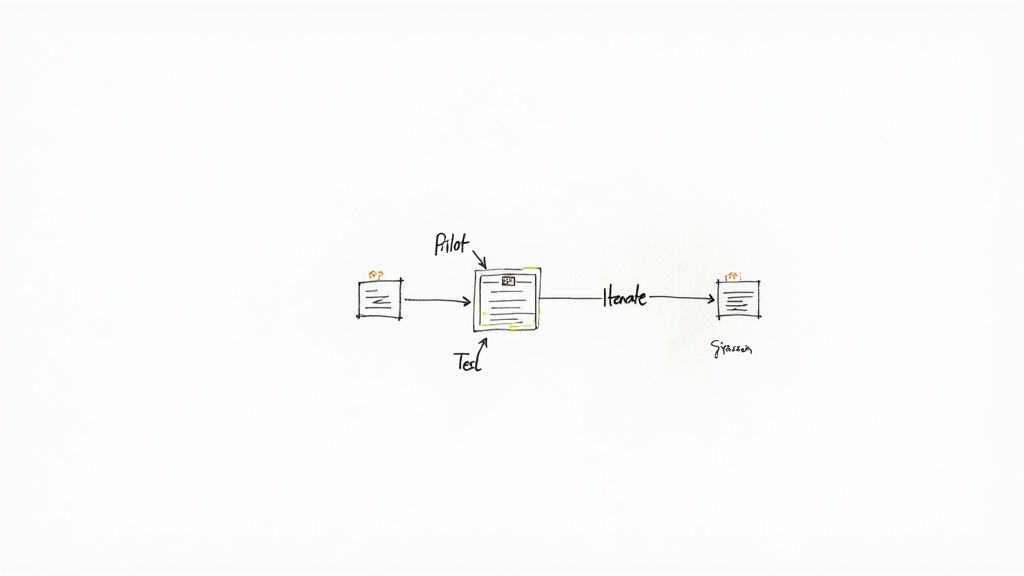
You’ve identified a solid process and picked your tech. Now for the fun part: bringing your first automation project to life. This is where theory meets reality, and unfortunately, it's also where a lot of great ideas fizzle out.
The biggest mistake I see teams make is trying to boil the ocean with a massive, "big bang" launch. The key to getting this right is to think like a scientist. Start with a small, manageable hypothesis, test it relentlessly, and build on what you learn.
This kind of phased, iterative approach is a game-changer. It dramatically lowers the project risk, lets you show real value to the business quickly, and helps you iron out all the little wrinkles before you even think about a full-scale rollout. Let’s walk through how to nail a pilot project, using a classic example: automating invoice processing.
Mapping the New Automated Workflow
Before you touch a single tool, you need a blueprint. This isn’t just about the tech; it’s about rethinking the work itself. You have to map out exactly how the new, automated process will function from start to finish.
Let’s stick with our invoice processing example. The manual way probably looks painfully familiar: an invoice hits an inbox, someone opens it, manually keys data into QuickBooks, saves the PDF to a shared drive, and archives the email. Yikes.
The new, automated map looks fundamentally different.
- Trigger: A new email with an invoice attached lands in the
invoices@company.cominbox. - Extraction: An AI tool instantly scans the PDF, pulling out key fields like vendor name, invoice number, amount, and due date.
- Validation: The system checks the vendor against your accounting records to make sure it’s a valid bill.
- Data Entry: Once confirmed, the data is automatically pushed into QuickBooks, creating a new bill. No typing required.
- Archiving: The original PDF gets renamed and filed away in the right cloud storage folder automatically.
This map is now your north star for the entire build.
Setting Up a Safe Testing Environment
I’m going to say this in bold because it’s that important: Never, ever build or test a new automation in your live, production environment. The risk of corrupting data, spamming real customers, or grinding daily operations to a halt is just too high.
You need a safe space to play, often called a sandbox environment. It’s a carbon copy of your live systems but completely walled off from the real world.
- For Software: Most major SaaS platforms like Salesforce or QuickBooks Online offer sandbox accounts specifically for development and testing.
- For Internal Systems: Your IT team can spin up test databases or staging servers that mirror your production setup.
- For Email: Use a dedicated test email address. This lets your automation send and receive emails without bothering a single actual client or vendor.
Working in a sandbox gives you the freedom to break things, try wild ideas, and run dozens of tests without any real-world consequences. It's non-negotiable.
A pilot project's success isn't just about whether the automation works. It's about proving its value, reliability, and security in a controlled setting before asking the organization to depend on it.
The Pilot Project Checklist
A good pilot needs structure to keep everyone on the same page and ensure nothing critical gets missed. Here’s a checklist you can adapt for that invoice processing project.
- [ ] Scope Definition: Confirm you're only automating data entry from a single, standard invoice template from one vendor. Don't get distracted.
- [ ] Sandbox Setup: Verify that test accounts for your email, accounting software, and cloud storage are all active and accessible.
- [ ] Tool Configuration: Connect your automation platform to the sandbox accounts using test credentials.
- [ ] Workflow Build: Get in the tool and construct the automation logic based on the workflow map you created.
- [ ] Test Data Prep: Create 10-15 sample invoices. Include some slight variations in amounts and dates to see how it handles them.
- [ ] End-to-End Testing: Run the full process with your sample invoices. Did it work perfectly every time?
- [ ] Exception Handling: Now, try to break it. What happens if the PDF is blurry? What if the vendor isn't in your system? A good automation knows how to handle errors.
- [ ] User Feedback Session: Grab the finance team member who usually does this task. Have them watch the automation run and give you their honest feedback.
- [ ] Performance Metrics: Get your numbers straight. How much time was saved per invoice? What was the accuracy rate?
- [ ] Pilot Review: Present your findings—the good, the bad, and the ugly—to stakeholders.
Integrating Systems for a Seamless Flow
The real magic of automation happens when your different software systems can finally talk to each other. This is what gets humans out of the loop of being the "bridge," endlessly copying and pasting data between screens.
The two main ways to make this happen are with APIs (Application Programming Interfaces) and webhooks.
- APIs are essentially a menu of commands that one application can use to request data or trigger an action in another. When your automation tool creates a new bill in QuickBooks, it’s using the QuickBooks API to do it.
- Webhooks are a bit different. They are automated notifications sent from one app to another when a specific event occurs. For instance, your email server can send a webhook to your automation tool the instant a new invoice email arrives.
Here’s a simple way to think about it: An API is like you calling a restaurant to ask for their hours. A webhook is like the restaurant sending you a text message the moment your table is ready. Both are crucial for creating a snappy, real-time automation that hums along in the background.
Scaling Automation and Managing Change
Your pilot project was a home run. The numbers look great, the team is fired up, and leadership is asking, "What's next?" This is the moment you've been working toward, but it’s also a critical inflection point where many automation initiatives lose steam.
Going from a single, controlled success to a company-wide program is a totally different ballgame. It’s not about just doing more of the same. Without a plan, you’ll end up with "shadow automation"—silos of disconnected workflows built by different teams using whatever tools they can find. This patchwork approach creates a maintenance nightmare, opens up security holes, and wastes a ton of effort.
Real, lasting value comes when automation becomes a core part of how your business operates, not just a collection of one-off projects. That shift requires governance, a clear roadmap, and, most importantly, a focus on the people at the center of it all.
Building a Center of Excellence
To steer the ship as you scale, many companies create an Automation Center of Excellence (CoE). Don't let the formal name intimidate you; this doesn't have to be a massive new department from day one. It can start small, with a cross-functional team dedicated to guiding the automation strategy across the business.
Think of the CoE as the central nervous system for your automation program. Their job is to:
- Set the Standards: Define the approved toolset, establish best practices for development, and create the security guardrails everyone needs to follow.
- Manage the Pipeline: Work with leaders across the company to find and prioritize the best new automation opportunities, making sure you're always focused on the highest-impact work.
- Provide Expertise: Act as internal consultants, helping other teams design and build their automations the right way. They're the go-to experts.
- Measure the Impact: Track the overall ROI of the program and communicate the wins and key metrics back to leadership.
A Center of Excellence turns automation from a scattered, tactical tool into a strategic, company-wide asset. It ensures that as you scale, your efforts stay aligned, secure, and deliver real value.
Navigating the Human Side of Automation
Here’s a hard truth: technology is the easy part. The biggest hurdle you'll face when scaling automation is almost always cultural resistance. If your employees think automation is coming for their jobs, they will find a million ways—consciously or not—to make it fail.
This is where change management becomes non-negotiable. You have to get out in front of the fear and reframe the conversation. The message has to be crystal clear: we are automating dull, repetitive tasks to free you up for more creative, strategic, and valuable work.
And this can’t just be a memo from HR. It needs to be an ongoing dialogue.
- Be Radically Transparent: Explain why the company is investing in automation. Connect it to bigger goals everyone can get behind, like creating a better customer experience or outmaneuvering the competition.
- Showcase the "WIIFM": For every new bot you launch, spell out the "What's In It For Me" for the people it affects. Don't talk about efficiency gains; talk about giving them back three hours of mind-numbing data entry every Friday afternoon.
- Invest in Reskilling: Be proactive. Identify the new skills that will be in demand as routine work disappears. Offer training in data analysis, process improvement, or even how to build automations. With 78% of organizations now using AI in at least one function, new skills are becoming essential.
Ultimately, you know you've won when the person doing the manual work is the one who raises their hand and says, "You know, I think a bot could do this part of my job better." That cultural shift is the real engine that makes automation scalable and sustainable for the long haul.
Measuring Success and Optimizing Performance
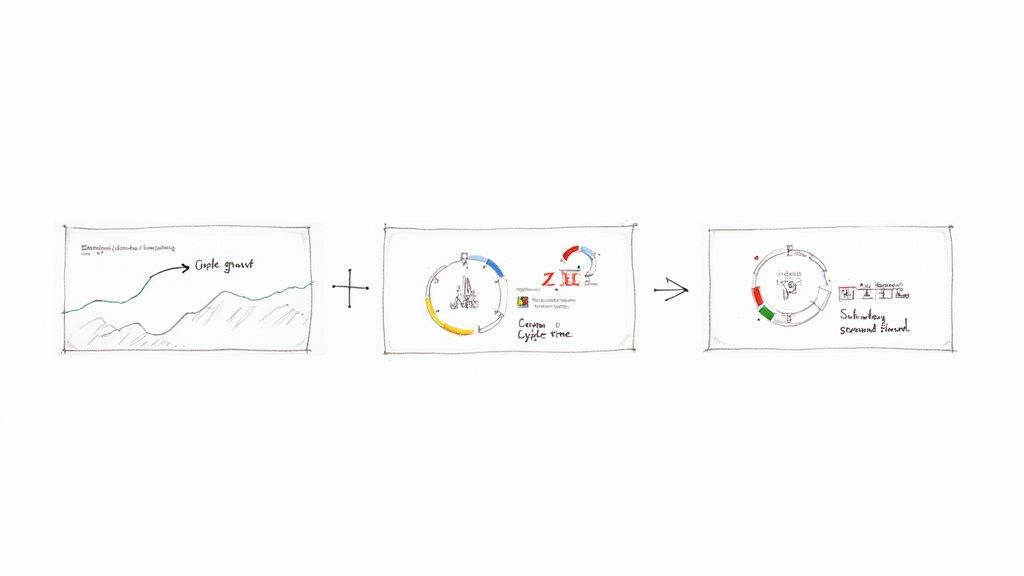
Getting your first automation live is a huge milestone, but it’s the starting line, not the finish. The single biggest mistake I see companies make is treating automation like a one-and-done project. They flip the switch and walk away.
Real, lasting value comes from treating your automation as a living system—one you constantly measure, tweak, and improve. If you’re not tracking performance, you’re flying blind. You can't prove the ROI you promised, and you'll miss glaring opportunities to make things even better.
This final phase is what turns a short-term cost saving into a long-term strategic advantage. It's all about creating a feedback loop fueled by data, ensuring your investment keeps paying off month after month.
Defining Key Performance Indicators
You can't improve what you don't measure. It’s time to move past vague feelings like "it seems faster now" and lock in some concrete Key Performance Indicators (KPIs) that tie directly back to your original business case. Generic metrics won't do the trick; your KPIs have to be specific to the process you just automated.
Let’s stick with our invoice processing bot example. For that, you’d want to track things like:
- Process Cycle Time: How long does it take from the moment an invoice hits your system to the moment it's paid? The goal is to watch this number plummet from your manual baseline.
- Error Rate Reduction: What percentage of invoices sail through without a human needing to fix something? You should be aiming for an accuracy rate that gets incredibly close to 100%.
- Cost Per Transaction: You need to calculate the new, lower cost to process a single invoice. This is a killer metric for showing the finance team exactly what they’re getting for their money.
- Throughput: How many invoices can you now process in an hour or a day? This shows off the scale and capacity you've unlocked.
These numbers aren't just for a dusty report. They are the live pulse of your automation's health and impact.
Building Simple Performance Dashboards
Data is worthless if no one sees it. You don't need a massive, expensive business intelligence platform to get started. A simple dashboard in Google Sheets, a lightweight BI tool like Looker, or even the built-in analytics from your automation platform can bring your KPIs to life.
When you visualize the data, the impact becomes undeniable. A simple line chart showing process cycle time dropping from 8 hours to 15 minutes tells a story that anyone in the company can understand instantly. It builds momentum and practically makes the case for your next automation project all by itself.
Key Takeaway: A good dashboard doesn't just display data; it tells a compelling story about progress. An executive should be able to glance at it and grasp the business impact in under 30 seconds.
Embracing a Continuous Improvement Loop
Think of your dashboard not as a scoreboard, but as a diagnostic tool. When you see a metric dip, or even just plateau, that's your signal to dig in. This proactive monitoring is the heart of a continuous improvement loop.
The cycle is simple: Measure -> Analyze -> Refine -> Repeat.
For instance, your dashboard shows that while overall processing time is way down, a small handful of invoices are consistently getting kicked out for manual review. That’s not a failure; it’s an opportunity.
You analyze those exceptions and discover they all come from a single vendor who uses a funky, non-standard invoice format. Armed with that insight, you can refine the automation. Maybe you build a tiny, specialized workflow just to handle that one vendor's format.
This small tweak further chips away at manual work, boosts overall efficiency, and shows a real commitment to operational excellence. It’s this iterative cycle of optimization that separates the good automation programs from the truly great ones.
Still Have Questions? Let’s Clear Things Up
Even with a solid plan, a few key questions always come up when teams start digging into automation. Here are the straight-up answers to the most common ones we hear.
What’s the Real Cost of Automating a Process?
This is the classic "it depends" scenario, but it’s not a complete black box.
For straightforward tasks, like connecting a few cloud apps, you might use a tool like Zapier. You could start for free or spend a few hundred bucks a month. Easy enough.
But if you’re looking at something more substantial, like a Robotic Process Automation (RPA) project to handle complex invoicing, you could be looking at tens of thousands for the software and the people to build it.
The most important thing to remember is that cost is only half the equation. The real question is about the return on investment. A $20,000 project that saves $80,000 a year in manual labor and error-fixing pays for itself in just three months. Always, always start with the business case, not the price tag.
Is Automation Going to Replace My Team?
This is probably the most sensitive—and critical—question of all. The honest answer is that automation is here to change jobs, not eliminate them. The whole point is to automate tasks, not people.
When you hand off mind-numbing work like data entry or pulling the same report every Monday morning, you free your team up to do things that actually require a human brain.
A smart automation strategy isn’t about cutting headcount. It’s about making the team you already have more powerful. It’s a shift from doing the manual work to overseeing the system, solving bigger problems, and spending more time with customers.
Making this shift work requires being open with your team and investing in new skills. Once people see that automation is a tool that gets rid of the worst parts of their day, they’ll become its biggest supporters.
What's the Difference Between Automation and AI?
It’s simpler than it sounds. Think of it this way:
Traditional automation is like a very obedient robot following a strict set of rules. It does exactly what you tell it to, the same way, every single time. "If an email has 'invoice' in the subject, save the attachment to the 'Invoices' folder." It's incredibly reliable for predictable tasks.
Artificial Intelligence (AI) adds a layer of thinking and learning. An AI-powered system can do more than just follow rules; it can make judgments.
For example, an AI can read the invoice, understand what’s in it, notice that the PO number doesn’t match previous invoices from that vendor, and then decide who on the finance team needs to approve it based on the amount. AI lets you tackle the messy, complex processes that involve unstructured data and a bit of human-like judgment.
Ready to stop wasting time on manual work? At Red Brick Labs, we design and build intelligent automation solutions that deliver measurable results in weeks, not years. Start your automation journey with us.

