Document management services are the tools and processes you use to organize, store, secure, and track all your company's electronic documents. Think of it as a strategic digital library for your business—one that replaces chaotic paper files and scattered digital folders with an intelligent, centralized system.
Taming Your Business Paper Monster
Picture your office drowning in a sea of paper, where finding one critical contract feels like searching for a needle in a haystack. We’ve all been there. This chaos isn't just frustrating; it costs real time, real money, and introduces significant business risk. Document management services are the answer to this universal problem.
This kind of system brings order to the chaos. It completely changes how your business handles information, from the moment it's created and captured all the way to secure, long-term archiving.
From Disorganized Piles to Digital Precision
Think about the difference between a room where books are stacked on every surface and the meticulously cataloged Library of Congress. One is just a collection of items; the other is a system built for retrieving information instantly. A Document Management System (DMS) does the exact same thing for your business files. It brings order, efficiency, and intelligence to your most critical assets.
The image below shows the stark contrast between a typical unmanaged document environment and a structured one.

This visual perfectly captures the transition from frustrating clutter to streamlined efficiency that a DMS provides.
The Real Cost of Document Chaos
This disorganization has a measurable impact on productivity. The hard truth is that a massive amount of corporate information still lives on paper, with studies showing that 46% of workers find it difficult to locate the information they need just to do their jobs. This constant searching is a hidden drain on resources, pulling teams away from high-value tasks.
A Document Management System is more than just digital storage; it's an operational backbone that ensures the right information gets to the right people at the right time, securely and efficiently.
Ultimately, adopting a modern DMS is about reclaiming control. For a comprehensive look at making the switch to digital workflows, this Electronic Document Management Systems Guide is a great resource. It empowers your team by eliminating frustrating bottlenecks and building a foundation for smarter, faster operations.
The Core Features of Modern Document Management
To really get what document management services can do for a business, you have to look under the hood. This isn't just a digital filing cabinet we're talking about; it’s a smart, interconnected system built to manage information from the moment it’s created to its final, secure archival. Each piece plays a critical role in building an efficient and searchable information hub.
It all starts with how information gets into the system in the first place, a process called document capture.
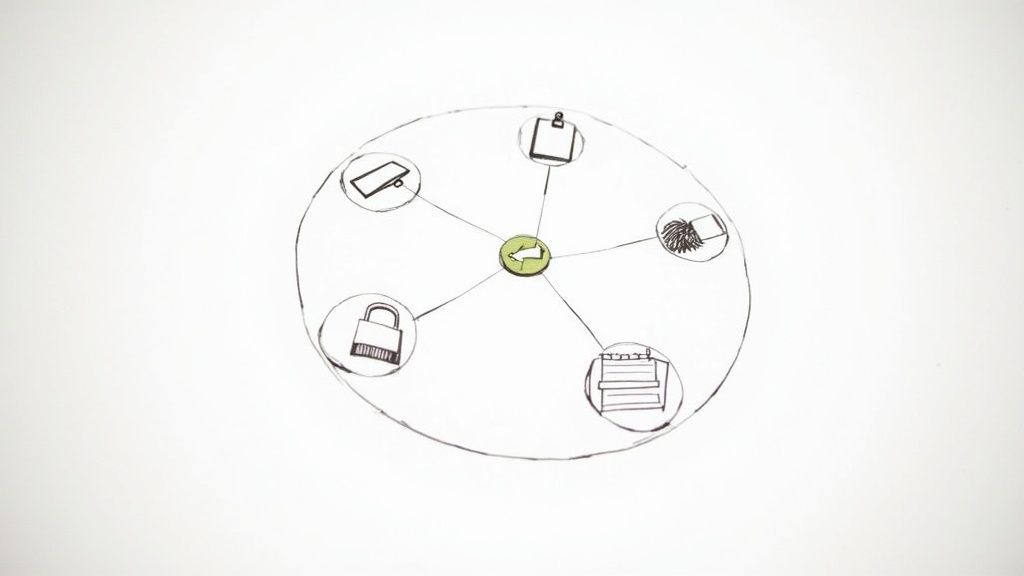
Think of capture as the system's front door, and it accepts deliveries from just about anywhere. It could be a high-speed scanner plowing through a decade's worth of paper invoices, an email with a critical contract attached, or even a quick photo of a receipt snapped on a smartphone. Modern systems immediately put that information to work, using tools like Optical Character Recognition (OCR) to read the text and turn a flat image into real, usable data.
Indexing and Search: The Digital Fingerprint
Once a document is in, it has to be findable. That's where indexing comes in. Imagine giving every single file a unique digital fingerprint. The system tags each document with key pieces of information—what we call metadata—like an invoice number, client name, project code, or creation date.
This metadata becomes a powerful set of search filters, letting your team find exactly what they need in seconds. No more trying to remember a vague file name from six months ago.
This leads directly to the system's superpower: advanced search. Let's say you need to find every single contract you've ever signed with a specific vendor that also happens to contain a particular liability clause. Without a DMS, that's a nightmare of a task that could take days of manual reading. With it, you can run a quick search and pull up every relevant document from across the entire company instantly.
Version Control and Retention Policies
When teams collaborate, chaos can ensue if people aren't working from the latest file. Version control (or versioning) is the feature that solves this. It’s like a time machine for your documents, automatically tracking every single change, edit, and update.
- No More Confusion: It kills the risk of someone accidentally working on an old draft, a simple mistake that can lead to costly rework.
- A Perfect Audit Trail: It creates a complete history of who changed what and when, which is absolutely vital for accountability.
- Easy Rollbacks: If a bad edit is made, you can instantly revert to a previous, correct version of the file. No harm done.
While versioning handles a document's active life, retention policies manage its entire lifecycle from cradle to grave. These are automated rules you set that decide how long a document must be kept and, just as importantly, when it should be securely destroyed. This feature is like having an automated compliance officer on staff.
For businesses in highly regulated industries like finance or healthcare, automated retention isn't just a nice-to-have. It's a non-negotiable requirement for avoiding huge legal penalties.
These policies make sure you’re following all the rules without anyone having to think about it, cutting down on both risk and administrative headaches. These kinds of functions are often the first step toward wider automation. To see how this fits into the bigger picture, you can explore the benefits of business process automation in our detailed guide.
Robust Security and Access Control
Finally, we get to the absolute bedrock of any good document management service: security. And we’re talking about much more than a simple password. This is a multi-layered digital fortress designed to protect your company's most sensitive information.
Here’s what that fortress includes:
- Access Controls: Granular permissions mean people only see what they’re supposed to see. A sales rep can’t just wander into the confidential HR folder, for example.
- Encryption: Your data is scrambled and made unreadable both when it's sitting on a server (at rest) and when it's being sent over the internet (in transit).
- Audit Logs: The system keeps a meticulous record of every action. Who viewed a file? Who downloaded it? Who made an edit? It provides total visibility and accountability.
Put together, these features don't just store documents. They create a living system that actively manages, secures, and streamlines how information flows through your entire business.
Unlocking Your Business's Hidden Value
Document management services do more than just tidy up your digital files—they directly beef up your bottom line. The real win isn't a cleaner server; it's the measurable financial and operational gains that ripple across the entire company. These systems take hidden costs and turn them into savings, and they transform workflow bottlenecks into genuine growth opportunities.
The first and most obvious impact is on your wallet. Think about the money you spend on paper, ink, printer maintenance, and those bulky filing cabinets eating up precious office space. Many businesses also shell out for off-site storage to archive old records. A good document management system pretty much wipes out these recurring costs.

From Wasted Hours to Productive Workdays
While trimming direct costs is great, the real game-changer is reclaiming your team's time. It's a staggering statistic, but professionals can spend up to 20% of their workday—that's a full day every week—just trying to find the information they need to do their jobs. A document management service gives that time back.
Instead of digging through shared drives or email chains, employees can pinpoint a specific contract, invoice, or client file in seconds. That reclaimed time gets funneled back into the work that actually matters: talking to customers, developing new products, and thinking strategically.
The true ROI of a DMS isn't just about saving money on paper. It's about empowering your team to accomplish more in less time, directly boosting overall output and efficiency.
This massive jump in efficiency is exactly why the DMS market is booming. It's projected to climb from USD 10.51 billion in 2025 to a whopping USD 19.81 billion by 2030. That's a clear signal that businesses are getting serious about smarter workflows and locking down their data.
Mitigating Risk and Empowering Collaboration
Smart security and compliance aren't expenses; they're insurance against disaster. A single data breach or a failed audit can lead to eye-watering fines and a black eye for your brand. A solid DMS is your frontline defense. Here's how:
- Enforcing Access Controls: It acts as a digital gatekeeper, making sure only the right people can see or edit sensitive information.
- Automating Retention Policies: It automatically manages document lifecycles, ensuring you comply with regulations like GDPR or HIPAA without anyone having to think about it.
- Providing Audit Trails: It creates a clear, unchangeable record of who touched what document and when—an auditor's dream.
Finally, in a world where teams are spread out everywhere, a centralized document system is the glue that holds collaboration together. It creates a single source of truth, so everyone—whether they're in the office or on the other side of the planet—is working from the same playbook. This kills version control chaos and clears up communication logjams, paving the way for a more connected and effective workforce. To see how this plays out on a larger scale, check out these key benefits of Enterprise Content Management.
At its core, it's about building a foundation for sharing information effectively, which is critical for any company that wants to succeed. We cover this concept more in our guide to knowledge management best practices.
How To Choose The Right Partner
Picking the right company for your document management services is one of those foundational decisions that echoes for years. This isn't just about buying a piece of software; you're entering a long-term partnership that will shape your daily operations, for better or worse. To get it right, you need to look past the flashy sales pitches and evaluate what will actually work for your team.
Let's start here: not all solutions are built the same. A busy law firm drowning in case files with strict legal hold requirements has completely different needs than a manufacturing company trying to get its supply chain documents in order. A generic, one-size-fits-all system rarely ends up fitting anyone particularly well.
Aligning Expertise with Your Industry
The very first filter you should apply is industry-specific expertise. You want a partner who speaks your language. A provider that already understands your world—your compliance headaches, your specific workflows, your jargon—is going to deliver a solution that feels like a natural extension of your business, not some clunky piece of tech you have to fight with.
For example, a healthcare provider absolutely needs a DMS partner who is fluent in HIPAA. A financial services firm needs a team that gets SEC and FINRA rules. Don’t be shy about this. Ask potential vendors for case studies and references from companies that look just like yours. Their track record in your field is the best predictor of your future success.
Evaluating Scalability and Integration
Your business isn't standing still, so why would you buy a system that is? Scalability is non-negotiable. The system you choose today has to be able to handle what your business looks like tomorrow, whether that means adding ten times the users, processing a mountain of new documents, or rolling it out to entirely new departments.
Just as critical are its integration capabilities. Your DMS needs to play nicely with the other tools that run your business. A system that can seamlessly talk to your CRM (like Salesforce), your ERP (like NetSuite), or your accounting software (like QuickBooks) turns your tech stack into a cohesive, powerful engine. Without that, you’re just buying another information silo.
A powerful document management system that fails to integrate with your core business applications is not a solution; it's just another problem. True value comes from creating a connected information ecosystem.
Before you even think about signing a contract, demand a list of their native integrations and ask about their API for building custom connections. Good integration eliminates mind-numbing manual data entry, slashes errors, and gives everyone a single source of truth.
Prioritizing User Experience and Support
You could have a system with every bell and whistle imaginable, but if your team finds it confusing or clunky, it's worthless. They’ll just find workarounds, and your investment will be wasted. A clean, intuitive user experience (UX) is what drives adoption. When you're evaluating options, insist on a proper hands-on demo or a trial period for the people who will actually be using it every single day.
Finally, vet their customer support before you need it. What happens when things inevitably go sideways? Is their support team responsive and knowledgeable, or will you be stuck in a ticket queue for days? A solid support team can be the difference between a minor hiccup and a full-blown operational meltdown.
To help organize your thoughts and compare providers apples-to-apples, a checklist is your best friend. Use the framework below to cut through the noise and focus on what truly matters when evaluating potential partners for your document management services.
Document Management Vendor Evaluation Checklist
This checklist provides a structured way to compare providers, ensuring you cover all the critical bases before making a commitment.
| Evaluation Criteria | What to Look For | Why It Matters |
|---|---|---|
| Industry Expertise | Case studies, client testimonials, and features specific to your sector. | Ensures the system addresses your unique compliance and workflow needs. |
| Scalability | Tiered plans, storage limits, and user capacity that can grow with you. | Prevents you from outgrowing your solution and needing a costly migration. |
| Integration | Native connections to your existing software (CRM, ERP) and a robust API. | Creates a seamless flow of information and eliminates data silos. |
| User Experience | An intuitive interface that requires minimal training for your team. | Drives user adoption and ensures you get the full benefit of the system. |
| Security & Compliance | Certifications like ISO 27001, SOC 2, and HIPAA or GDPR compliance. | Protects your sensitive data and saves you from regulatory penalties. |
| Customer Support | Clear service level agreements (SLAs), multiple contact channels, and positive reviews. | Guarantees you have reliable help when you need it most. |
| Pricing Model | Transparent, predictable pricing (per user, per document, etc.) with no hidden fees. | Allows for accurate budgeting and ensures a clear understanding of total cost. |
Going through a methodical evaluation like this takes time, but it’s a small price to pay to avoid the massive headache of being locked into the wrong partnership for years to come. Do the diligence now, and your future self will thank you.
Your Implementation Roadmap From Plan To Launch
Switching to a new system can feel like a mountain to climb, but a successful launch is really just about following a clear map. Implementing document management services isn't something you do overnight; it’s a phased journey. By breaking it down into a logical roadmap, you can turn a potentially chaotic project into a strategic and totally manageable transition.
It all starts long before you even touch the software. The first stage is all about planning. This is where you get brutally honest about what success actually looks like by setting clear, measurable goals. Are you trying to slash invoice processing time by 50%? Maybe you want to cut audit prep from weeks down to just a few days? You also need to rally your key stakeholders—the department heads, IT leads, and daily users who will feel the impact the most.
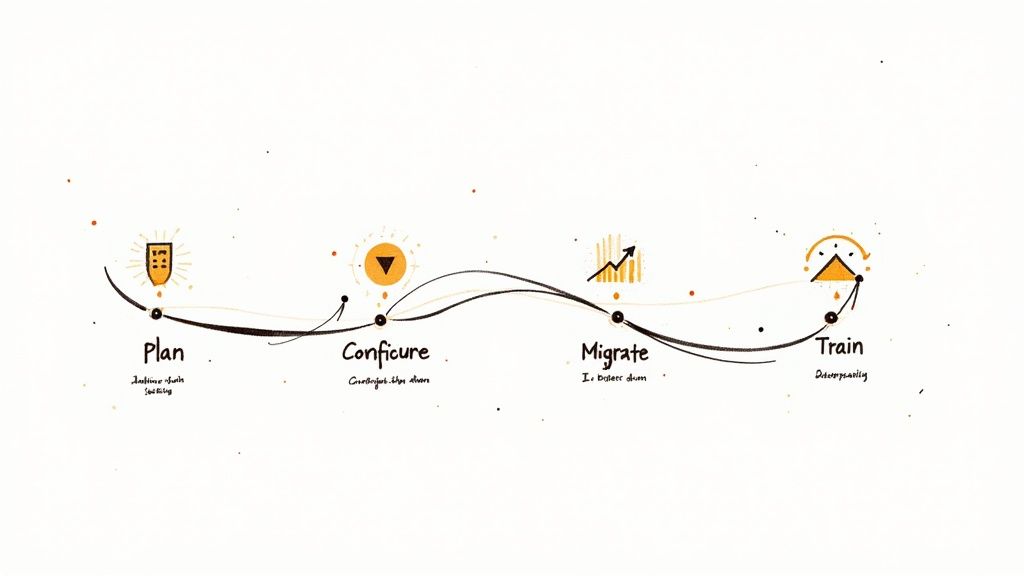
Configuring Your Digital Foundation
With a solid plan in hand, you move into configuration. This is where the magic happens, tailoring the system to fit your business’s unique DNA. A generic, out-of-the-box setup just won’t cut it. You’ll be customizing the critical elements that match how your team actually works.
- Workflow Design: You'll map out your real-world processes—like how an invoice gets approved or a new client contract is onboarded—and then build those exact steps directly into the system.
- User Roles & Permissions: Think of this as setting up the digital guardrails. You’ll define precisely who can view, edit, approve, or delete certain documents, embedding security right from the start.
This phase is what turns a powerful piece of software into a practical solution that feels like it was built just for you.
Migrating Your Information Assets
Next up is one of the most critical stages: data migration. This is the heavy lifting—getting all your legacy documents from filing cabinets and scattered network drives into your new, centralized hub. This is often where modern AI tools become your best friend.
AI-powered intelligent data extraction can scan thousands of documents at once, automatically pulling out key info like names, dates, and invoice totals before tagging and filing them correctly. This technology transforms a months-long manual data entry nightmare into a task that can be done in a fraction of the time with far greater accuracy.
Successful data migration isn't just about moving files. It's about enriching them with metadata and structure, transforming a messy archive into an intelligent, searchable database.
Driving Adoption Through Training
Finally, even the most brilliantly designed system will collect digital dust if your team doesn’t know how to use it. The last phase, training and adoption, is all about empowering your people. Effective training is more than a one-off webinar; it should include hands-on workshops, easy-to-find documentation, and identifying "champions" in each department to provide peer support.
Setting realistic timelines and celebrating the small wins keeps morale high and ensures your new document management service is a strategic success, not just a technical one. The ultimate goal, of course, is to automate these new digital workflows. For a deeper look at that, you can learn how to automate business processes and really crank up your efficiency.
How Document Management Drives Real-World Success
It's one thing to list out the features of a document management system. It's another thing entirely to see how it actually solves the expensive, frustrating problems that businesses face every single day. Let’s move past the theory and look at where the rubber meets the road—the tangible, bottom-line results that turn a DMS into a competitive weapon.
There's a reason the global market for these services is exploding. Big companies, which make up 72.5% of the market, aren't just buying another piece of software; they're investing in a core operational backbone. And no industry feels the pressure more than banking and finance, which accounts for a massive 32.5% of the market, largely driven by suffocating regulatory demands. You can explore more data on this trend to see just how critical this has become.
These numbers tell a clear story: for serious organizations, document management is not a luxury, it's a necessity.
Boosting Speed and Compliance in Finance
Picture a regional bank drowning in its own loan application process. Forms, PDFs, and email attachments were flooding in, creating a chaotic backlog. Loan officers were spending more time on scavenger hunts for pay stubs and credit reports than on actual underwriting. The result? Painfully slow approvals and unhappy customers who were ready to walk.
Then they brought in a document management service. Suddenly, the entire workflow was automated. The system ingested every document, used AI to pluck out the essential data, and instantly routed the complete package to the right person. Approvals that once took weeks were now done in days. Better yet, every single action created a rock-solid, unchangeable audit trail, making regulatory audits a breeze instead of a nightmare.
For financial institutions, a document management service is a dual-purpose engine. It accelerates revenue-generating activities like lending while simultaneously building a fortress of regulatory compliance.
Enhancing Patient Care in Healthcare
Now, think about a hospital network with clinics spread across the city. Patient records were a messy mix of paper charts in one location and siloed digital files in another. When a patient showed up in the emergency room, doctors wasted precious minutes trying to piece together their medical history and allergy information. In medicine, minutes can mean everything.
By centralizing all records into a secure DMS, the game changed overnight. A doctor could pull up a patient's complete history—labs, notes, allergies, everything—on a tablet in seconds. This immediate, secure access to life-saving information didn't just speed things up; it reduced diagnostic errors and led to better, faster treatment. It also locked down compliance with HIPAA, logging every single time a patient's file was viewed.
Streamlining Operations in Manufacturing
Let's look at a manufacturing firm tangled in a web of paper. Purchase orders, invoices, and shipping manifests were all managed manually. A single typo or a misplaced document could trigger a cascade of problems: wrong shipments, delayed payments, and angry vendors. The whole supply chain was brittle and inefficient.
With a DMS, they digitized the entire procure-to-pay process. Invoices were automatically matched against purchase orders. All the related supply chain documents were linked together and could be found with a simple search. This wiped out costly manual errors, cut their invoice processing costs by over 60%, and gave them a real-time view of their entire supply chain. It wasn't just about saving money; it was about building a more resilient and reliable operation.
Frequently Asked Questions
When you start digging into document management, the real-world questions pop up fast. Beyond the big-picture benefits, business leaders always want to know the practical stuff. Let’s get straight to the questions we hear most often.
DMS vs. Cloud Storage: What’s the Real Difference?
So, is a real DMS that different from something like Dropbox or Google Drive? Yes, and the difference is huge.
Think of cloud storage as a digital filing cabinet. It’s a great place to stick your files, but it has no idea what those files actually are.
A Document Management System, on the other hand, is like hiring an intelligent librarian for your business. It doesn’t just hold your documents; it reads them, understands them, and puts them to work. A proper DMS brings critical business logic that basic cloud storage just can't touch.
- Smart Workflows: It can see an invoice, know it needs approval, and automatically send it to the right person. A contract nearing its renewal date? It can flag that for legal review, all on its own.
- Deep Search: You can find what you need based on the content of a file, not just its name. Imagine searching for every document that mentions "Project Alpha," regardless of what it’s called.
- Version Control: It keeps a perfect history of every single change made to a document. No more wondering if you're looking at the final-final-v3.docx.
- Airtight Security: You can set incredibly specific rules, controlling who can see, edit, or share certain types of documents, not just folders.
Cloud storage is for passively holding files. A DMS is an active, intelligent platform that runs business processes.
How Long Does Implementation Actually Take?
This isn't a flip-the-switch kind of deal. A well-planned DMS implementation is a project, and a full rollout typically takes somewhere between six to twelve weeks.
Of course, that can vary. A smaller pilot project for a single department might be up and running in a month. But a complex, company-wide system with lots of integrations could definitely take longer. The timeline really depends on how much data you’re moving, how complex your workflows are, and how many other systems it needs to talk to.
The most successful projects are the ones that don't rush the planning and setup. Trying to speed through the initial configuration is the fastest way to kill user adoption and doom the entire project.
How Do These Services Keep Us Compliant?
Document management systems are built from the ground up with rules and regulations in mind. For standards like GDPR or HIPAA, they give you the tools you need to enforce your data policies and, just as importantly, prove it to an auditor.
They do this in a few key ways. Automated retention policies are a big one—they make sure sensitive information is kept for exactly as long as legally required, then securely destroyed. This takes human error out of the equation.
Then there are the strict access controls, which ensure only the right people can see sensitive information, like employee records or client financials. And finally, every good DMS has comprehensive audit trails. This creates a bulletproof, unchangeable record of every touchpoint on a document—who saw it, who changed it, who shared it, and when.
Can a DMS Handle More Than Just PDFs and Word Docs?
Absolutely. It’s a common myth that a DMS is just for standard office files. A modern system is built to be the one central place for all of your business information, no matter the format.
We're talking about:
- Scanned images (TIFF, JPEG)
- Emails and all their attachments
- CAD drawings for your engineering or architectural teams
- Video and audio files
- Of course, spreadsheets and presentations
A powerful DMS doesn't just store these different file types; it connects them. It can link all the emails, contracts, blueprints, and meeting notes related to a single client project, making every piece of the puzzle available in one click. It creates a true single source of truth.
Ready to transform your document-heavy processes into automated, intelligent workflows? Red Brick Labs specializes in designing and building custom AI solutions that eliminate manual tasks and deliver measurable ROI. Discover how our document intelligence services can reduce your operational costs and accelerate your business.

