Boosting employee productivity isn't about pushing people to work harder. It's about getting rid of the friction that slows them down.
The secret is to pinpoint the hidden operational bottlenecks and use AI-powered automation to give your teams back their most precious asset: time. This isn't just about tweaking metrics; it's a strategic move to build a more engaged, efficient, and resilient workforce.
The Real Cost of Unseen Productivity Gaps
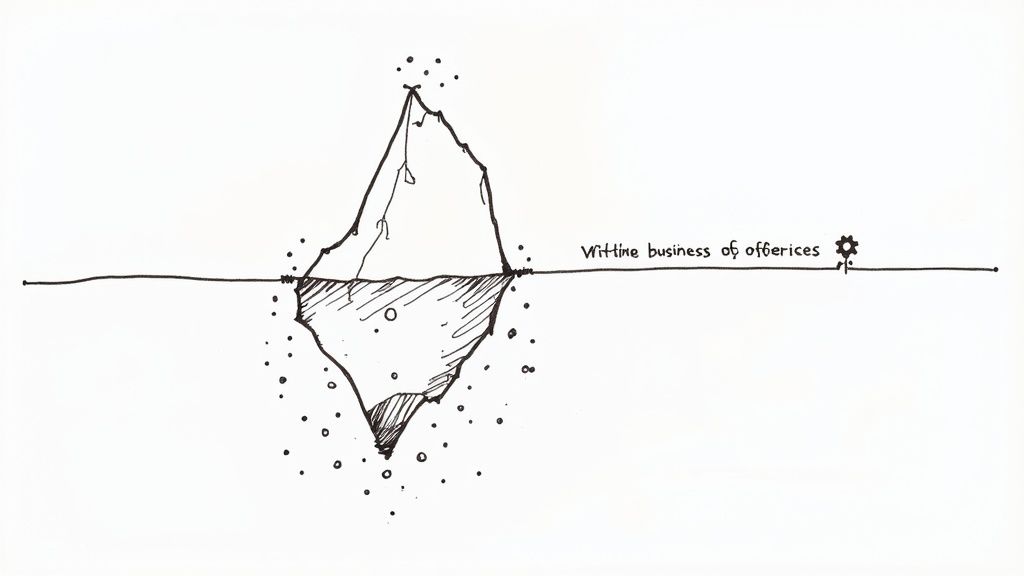
Many leaders think of productivity in simple terms—output divided by hours worked. But that surface-level view completely misses the deeper, more corrosive problems lurking in your daily operations. These unseen gaps, from clunky manual processes to widespread disengagement, are a massive drag on your company's financial and cultural health.
Every minute an employee spends on repetitive data entry, hunting for information in siloed systems, or navigating a convoluted approval process is a minute they aren't spending on strategic, high-value work. Those minutes add up fast, eating into profitability and giving your more agile competitors a serious edge.
The Financial Drain of Inefficiency
The financial hit from poor productivity goes way beyond wasted payroll. Hidden costs pop up everywhere, directly impacting your bottom line.
Think about these all-too-common scenarios:
- Manual Data Entry: Your finance team is manually reconciling invoices. This opens the door to human error, which can lead to payment delays, strained vendor relationships, and hours of costly rework.
- Inefficient Onboarding: A slow, paper-based HR onboarding process means new hires take forever to get up to speed, delaying their ability to contribute to revenue-generating projects.
- Operational Bottlenecks: A supply chain manager is still using spreadsheets to track inventory. It’s a recipe for over- or under-stocking products, resulting in either lost sales or bloated carrying costs.
These aren't just minor annoyances; they're systemic leaks that are draining money out of your business. Fixing them unlocks huge opportunities, and you can explore the benefits of business process automation in our detailed guide.
The Cultural Impact of Disengagement
Maybe the most damaging cost of all is the slow-burn decay of your team's morale. When you have talented people bogged down by tedious, soul-crushing admin tasks, their engagement nosedives. This creates a vicious cycle of frustration and burnout that can poison an entire department.
Employee engagement has a massive impact on the bottom line. In 2024, only 21% of workers worldwide were engaged at their jobs. This apathy cost the global economy an estimated $438 billion in lost productivity. You can learn more about these employee productivity findings and their impact on global GDP.
An uninspired workforce isn't going to innovate, collaborate effectively, or go the extra mile for your customers. This guide will walk you through a strategic, AI-powered framework to diagnose and solve these complex problems—transforming productivity from a simple metric into a core driver of your company's health and competitive advantage.
How to Diagnose Your Productivity Bottlenecks
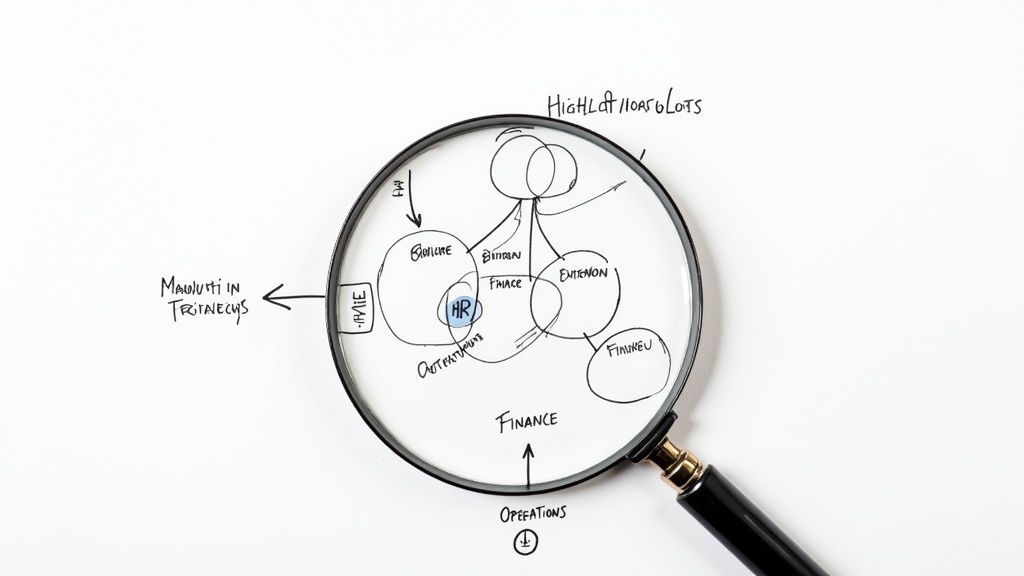
Before you can fix a productivity problem, you have to know what you’re up against. Too many leaders jump straight to solutions without really understanding the source of the friction. It’s like trying to fix a mysterious engine noise by randomly replacing parts—a surefire way to waste time, money, and morale.
The real key is to move past assumptions. You need to gather hard evidence on where your team’s time, energy, and resources are actually going. This means conducting a systematic audit that digs into both the data and the day-to-day human experience.
This diagnostic step is the bedrock of any successful productivity initiative. By pinpointing the specific bottlenecks clogging up your operations, you can finally target your efforts where they’ll make a real, measurable difference.
First, Follow the Data Trail
Your best first clues are hiding in plain sight—inside the systems you already use every day. Your operational platforms are treasure troves of information, leaving digital breadcrumbs that can lead you straight to the source of delays and rework.
This isn’t about guesswork. Instead of just feeling like HR onboarding is slow, you can pull the logs and find out the average time from offer acceptance to full system access is 12 days. Now you have a number to beat.
Here’s where to start digging:
- Financial Systems: Pull reports on invoice processing times or payment cycle durations. Are manual corrections and exception handling a constant theme? Long approval chains and high error rates are classic signs of a process begging for an overhaul.
- HR Platforms: Look at your time-to-hire metrics and onboarding completion rates. Is your HR team drowning in routine questions about benefits or PTO? A flood of the same inquiry usually points to confusing documentation or a clunky self-service portal.
- Operational Software: Analyze ticket resolution times in your customer service platform or order fulfillment cycles in your supply chain software. If you see consistent delays at one specific stage—like a package sitting in "awaiting dispatch" for 48 hours—that’s a huge red flag.
Then, Talk to Your People
Data tells you what is happening, but it rarely tells you why. For that, you absolutely have to talk to the people who live these processes every single day. They know all the frustrating workarounds, the hidden steps, and the daily headaches that numbers on a spreadsheet will never show.
I’ve found that simply asking, “What is the most mind-numbing, repetitive part of your job?” can uncover opportunities worth hundreds of thousands of dollars. The goal is to create a space where people feel safe enough to tell you the unvarnished truth.
When you pair these on-the-ground insights with your data analysis, you build an airtight case for change that’s impossible to ignore.
Frame Your Investigation
To give your audit some structure, you’ll want to use a few proven methods for gathering this information. Process mapping is one of the most powerful tools in the box. This is where you get the team in a room (virtual or physical) and visually diagram a workflow from the absolute beginning to the very end.
You could, for instance, map the entire journey of a customer support ticket. I’ve seen this exercise reveal that a single ticket gets passed between three different departments before anyone even starts working on a solution. It’s an instant "aha!" moment that makes the bottleneck painfully obvious.
Another fantastic tool is targeted employee surveys and focus groups. Don’t send out a generic "employee satisfaction" survey. Get specific and tactical with your questions:
- "On a scale of 1-10, how much of a hassle is it to find the information you need to do your job?"
- "Which task eats up the most time each week for the least amount of value?"
- "If you had a magic wand and could eliminate one administrative task forever, what would it be?"
The answers will not only validate the patterns you saw in the data but will also point you directly to the highest-impact areas for improvement.
To help structure this process, you can use a simple framework to guide your investigation across different parts of the business.
Productivity Bottleneck Diagnostic Framework
This table offers a starting point for systematically identifying and prioritizing issues across key departments. It helps connect the symptoms you observe to concrete diagnostic methods and metrics.
| Business Function | Common Bottleneck Symptoms | Diagnostic Method | Key Metric to Track |
|---|---|---|---|
| Finance | Delayed invoice payments, frequent manual corrections, long month-end close cycles. | Analyze ERP/accounting software logs, map the procure-to-pay process, survey AP/AR teams. | Average Invoice Processing Time, Days Sales Outstanding (DSO). |
| HR | Slow time-to-hire, high volume of repetitive employee questions, low adoption of self-service tools. | Review ATS/HRIS data, map the onboarding workflow, conduct focus groups with new hires. | Time to Fill, Onboarding Completion Rate. |
| Operations | High customer support ticket backlog, missed SLAs, frequent escalations. | Analyze CRM/ticketing system data, conduct "day-in-the-life" observations with agents. | First Response Time, Ticket Resolution Time. |
| Supply Chain | Inventory discrepancies, delayed order fulfillment, excessive manual data entry for shipping. | Audit WMS/ERP data, process map the order-to-cash cycle, interview warehouse staff. | Order Fulfillment Cycle Time, Inventory Accuracy Rate. |
By using a structured approach like this, you move from vague feelings of inefficiency to a clear, defensible roadmap for building targeted AI solutions that solve real problems.
Designing Your First AI-Powered Solution
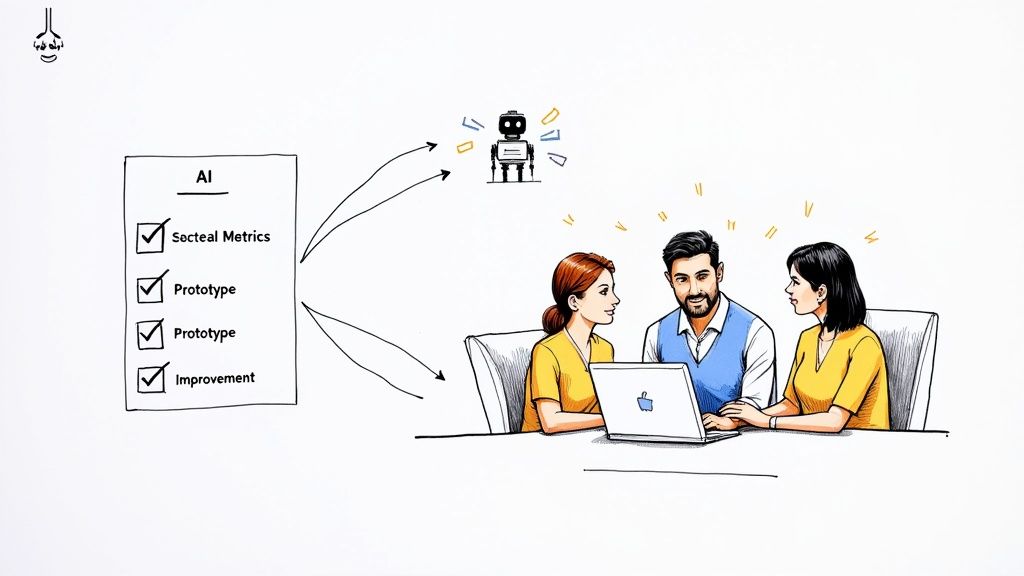
Alright, you've done the diagnostic work. You've moved past theory and into the real world, armed with data that points directly to a high-impact bottleneck. Now comes the exciting part: architecting a solution that actually works.
This is where you translate those findings into a focused, AI-driven automation project.
The goal here isn’t to boil the ocean. Seriously. You need to zero in on a single, well-defined problem where you can score a quick win. This approach builds momentum, shows tangible value right away, and makes a powerful case for bigger investments down the road.
Start Small with a Pilot Program
Whatever you do, resist the temptation to launch a massive, company-wide overhaul right out of the gate. I've seen it happen, and it rarely ends well. The smartest AI implementations always start with a focused pilot program.
Think of a pilot as a small-scale, controlled experiment. You're testing your new solution with a limited group of users before even thinking about a full rollout.
This approach is your best friend for minimizing risk. If your initial design has a few kinks or the tech isn't quite the right fit, you can tweak and refine it without derailing an entire department. It's a low-stakes way to prove your concept and—critically—get honest feedback from the people who will actually use the tool.
A classic example is tackling the flood of repetitive HR inquiries. Instead of trying to reinvent the entire HR function, you could pilot an AI chatbot for just one department. The goal? To handle common questions about PTO, benefits, and payslips, freeing up the HR team for work that requires a human touch.
The core principle of a pilot is simple: Prove value before you scale investment. A successful pilot gives you the hard data and the compelling success story you need to get buy-in from leadership and your frontline teams.
Selecting the Right AI for the Job
Not all AI is created equal, and picking the right tool is completely dependent on the problem you're solving. Your diagnostic work should be your guide here.
For instance, if your finance team is buried under a mountain of manual invoice processing, a solution built on Document Intelligence and Optical Character Recognition (OCR) is a no-brainer. These tools can pull data from PDFs, check it against your systems, and route it for approval—turning a multi-day task into a matter of minutes.
On the other hand, if your supply chain team is struggling with unpredictable demand, a machine learning model for demand forecasting is probably your answer. By crunching historical sales data, seasonality, and market trends, these models can predict future demand with surprising accuracy.
Your Pilot Program Design Checklist
A well-designed pilot has a clear structure and defined goals. Before you write a single line of code or sign any contracts, walk through this checklist with your key stakeholders.
-
Define a Crystal-Clear Success Metric: What does a "win" actually look like? Be specific and make sure it's measurable. For that HR chatbot, success might be a 40% reduction in routine email inquiries to the HR team within 60 days.
-
Identify Your Pilot Group: Choose a small, representative group of employees to participate. You're looking for people who are generally open to change and willing to give honest, constructive feedback. For a new sales tool, a single high-performing sales pod is a perfect fit.
-
Secure Stakeholder Buy-In: Make sure the managers of the pilot group and the department head are completely on board. They need to understand the goals, the timeline, and their role in encouraging people to use the tool and share their thoughts.
-
Establish a Feedback Loop: How are you going to collect insights? Set up a dedicated Slack channel, schedule quick weekly check-ins, or create simple feedback forms. The key is to make it incredibly easy for users to tell you what’s working and what isn’t.
This structured approach turns a tech project into a collaborative problem-solving exercise. For a deeper dive on this phase, check out our complete guide on how to implement AI in your business.
The Impact on Productivity and Satisfaction
Introducing AI isn't just about making things faster; it has a massive effect on the employee experience. When you automate the most tedious parts of someone's job, you give them back time to focus on more interesting, creative, and strategic work.
The data backs this up. Projections for 2025 show that 72% of companies that heavily use AI report higher productivity, and 59% see better job satisfaction. Among knowledge workers, about 75% say AI tools help them save time, focus better, and feel more creative. This proves that the right tools don't just boost output—they make work more fulfilling. You can read PwC’s full report on workplace AI adoption to dig into the research.
By designing a thoughtful, user-centric pilot, you’re not just testing software. You’re demonstrating a new way of working—one where technology becomes a powerful ally, empowering your team to achieve more than ever before.
Measuring the ROI of Your Productivity Initiatives
Running a successful pilot is a great first step, but it's not the finish line. Far from it. To get the resources and executive buy-in you need to scale your solution across the company, you have to translate that small win into a rock-solid business case. This means moving beyond feel-good stories and showing leadership the cold, hard numbers—your return on investment (ROI).
The goal here is to build a narrative that ties your initiative directly to the company's bottom line. You aren't just telling them you made one team's life easier; you're proving how intelligent automation creates real, tangible business value.
Quantifying the Hard Savings
Let's start with the easy part: the "hard numbers." These are the direct, measurable financial gains from your pilot. They're the metrics that get the most attention in the boardroom and form the bedrock of your business case.
I always recommend focusing on three key areas first:
-
Time Savings: Calculate the exact number of hours your automation saved. For example, maybe your pilot automated invoice processing and saved three finance team members five hours per week each. That's 15 hours a week. Now, multiply that by their blended hourly rate, and you've got a clear labor cost savings figure.
-
Cost Reduction: Look for direct operational costs that you straight-up eliminated. Did you reduce spending on temporary staff during peak season? Cut down on printing and physical document storage? Maybe you dodged late payment fees. Tally it all up.
-
Error Reduction: We all know manual work leads to mistakes, and those mistakes have a real cost. If your pilot slashed data entry errors in order processing by 95%, you can quantify the financial hit you avoided from fewer returned shipments, corrected invoices, and customer service hours spent cleaning up the mess.
Capturing the Qualitative Benefits
While hard numbers get you in the door, don't sleep on the qualitative benefits. These "soft" returns often deliver a massive long-term impact on the health of your organization and are critical for telling the complete story. Improving productivity is about more than just the balance sheet.
While you can't always put a precise dollar figure on it, a boost in employee morale can be more valuable than any single efficiency gain. When you remove frustrating, repetitive work, you create a more engaged and innovative team.
Frame these softer benefits in business terms leadership will understand:
-
Improved Employee Morale: Survey the team from your pilot. Are they less burned out? Is their job satisfaction up? High morale directly leads to lower employee turnover, which has a massive impact on hiring and training costs.
-
Faster Decision-Making: When data is accurate and instantly accessible, leaders make smarter decisions, faster. Did your supply chain pilot deliver real-time inventory data that prevented a stockout? That’s not just an efficiency gain; it’s a powerful competitive advantage.
-
Enhanced Compliance and Security: Automation inherently brings consistency and a clear audit trail to any process. This tightens up compliance, reduces risk, and strengthens data security—all of which can help you avoid costly fines or brand damage down the line.
Building Your ROI Presentation
Once you have all your data, it's time to weave it into a clear, persuasive story. A simple and incredibly effective way to do this is to structure your findings to show the complete picture of your project's value. If you want to dive deeper into how automation drives business outcomes, you can explore what is intelligent automation in our comprehensive article.
Here’s a practical framework I've used to present ROI:
| ROI Component | Description | Example Metric |
|---|---|---|
| Direct Cost Savings | The total reduction in operational expenses and labor costs from the pilot. | $45,000 saved annually in labor costs. |
| Productivity Lift | The percentage increase in output or tasks completed with the same resources. | 30% increase in invoices processed per day. |
| Qualitative Impact | The measured improvement in non-financial areas like morale and agility. | 2-point increase in employee satisfaction scores. |
| Strategic Alignment | How the initiative supports a broader company goal, such as digital transformation. | Aligns with Q4 objective to "Improve Operational Efficiency." |
By presenting a balanced view of both the numbers and the narrative, you build an undeniable case. You show that improving employee productivity isn't just another cost-cutting measure—it’s a strategic investment in a more efficient, resilient, and engaged workforce.
Scaling Change and Fostering Adoption
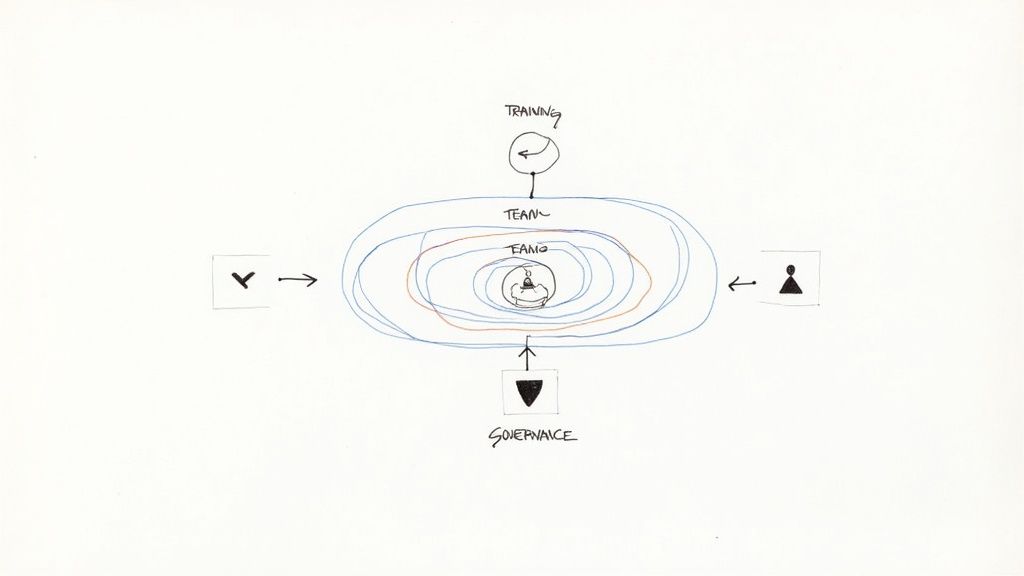
A successful pilot is a massive win, but it’s also where the real work begins. That small-scale victory is just the first step. The real challenge is turning a departmental success into a company-wide advantage, and that requires a deliberate, thoughtful approach to scaling.
Without a solid plan, even the most amazing AI solution can fall flat. I've seen it happen. Resistance, confusion, and poor adoption can kill a project before it ever gets off the ground.
This is where effective change management comes in. It’s all about guiding your people—and the organization as a whole—from the old way of doing things to the new. The model above hints at this, showing that you need to build momentum and a strong coalition before you push for big changes. The tech is just one piece of the puzzle; getting people on board is everything.
Craft a Phased Rollout Plan
The single biggest mistake I see is companies trying to jump from a 10-person pilot to a 1,000-person rollout overnight. This "big bang" approach is a recipe for pure chaos. A phased rollout is smarter, safer, and far more manageable.
You can slice this a few different ways:
- By Department: Start with a team that’s similar to your pilot group. Their success becomes a powerful internal case study that helps win over the skeptics.
- By Geography: For multi-location businesses, roll out the change one office or region at a time. This lets your support team focus its energy effectively instead of being spread thin.
- By Complexity: Begin with the simplest, most intuitive uses of the new tool. As people get comfortable, you can gradually introduce more advanced features.
Each phase needs its own timeline, goals, and metrics. This incremental approach gives you crucial breathing room to collect feedback, squash bugs, and refine your training before you move to the next group.
Build a Coalition of Champions
You can’t drive this change alone. To get widespread adoption, you need a network of enthusiastic advocates embedded within the teams you’re trying to reach. These are your change champions—your allies on the ground.
These people are usually the early adopters from the pilot who are genuinely excited about the new way of working. They can speak authentically about the benefits because they've lived them. Their job is to offer peer support, answer those informal "how do I do this again?" questions, and build positive momentum from the inside.
Empowering these champions is the secret to improving employee productivity at scale. When a coworker says, "This new tool saved me five hours last week," it carries infinitely more weight than the same message coming from an official IT announcement.
Make sure you give your champions extra training, keep them in the loop with regular updates, and give them a direct line to the project team. A little public recognition for their efforts goes a long way, too.
Address Concerns with Radical Transparency
Let's be honest: new technology, especially AI, can make people anxious. They worry about their jobs, about struggling to learn a new system, or about losing control over their work. Ignoring these fears is a fatal mistake. You have to tackle them head-on with open, honest communication.
Host town halls or "ask me anything" sessions where leaders answer the tough questions. Be transparent about why you're making this change, and hammer home that the goal is to augment human capabilities, not replace them. Frame it as a way to get rid of the boring, repetitive work so your team can focus on the stuff that really matters.
Always focus on the "WIIFM" (What's In It For Me?).
- For the Finance Team: "This will kill manual invoice matching, freeing you up to do actual financial analysis and strategy."
- For the HR Team: "This chatbot will handle all the routine benefits questions, which means you have more time for high-touch recruiting and employee development."
This employee-first messaging helps shift the narrative from something that is happening to them to something that is happening for them.
Establish a Governance Framework
As you scale, you can't just let AI tools run wild. You need a governance framework to manage everything. This isn't about creating red tape; it's about setting clear rules of the road to ensure consistency, security, and responsible use.
Your governance plan should clearly define:
- Ownership: Who is ultimately responsible for maintaining and updating each automation?
- Data Security: How will you protect sensitive company and customer information that the AI systems handle?
- Performance Monitoring: How will you continuously track the performance and ROI of your automations to ensure they're still working?
- New Requests: What's the process for an employee to suggest a new process to automate?
A solid governance framework turns a bunch of one-off projects into a sustainable, scalable engine for continuous improvement. It ensures your AI initiatives stay aligned with business goals and continue to deliver value long after the initial rollout is done.
Answering Your Top Productivity Questions
When you start talking about bringing AI into the mix to boost productivity, leaders always have a few big questions. And rightfully so. Getting this shift right means having a clear head and a bit of foresight. The best way to build confidence and make sure your projects don't fizzle out is to tackle these concerns head-on.
We've pulled together the most common—and critical—questions we hear from leaders in operations, HR, and finance. Think of this as your practical field guide for making smart calls as you get started.
Where Should I Start with AI to Improve Productivity?
The temptation is always to chase the newest, shiniest AI tool. Don't. The best place to start is always with the problem itself. Pick one department and really dig into their workflows to find the tasks that are repetitive, time-consuming, and, let's be honest, soul-crushing.
A classic example? An accounts payable team sinking 20 hours a week into manually matching invoices with purchase orders. That’s a perfect, well-defined pain point. Once you have that kind of clarity, then you can go looking for a specific AI solution, like a document intelligence tool, that’s built to solve that exact problem.
The real key is to kick things off with a small, high-impact pilot project. It lets you show real, tangible value quickly, which builds incredible momentum for bigger initiatives down the road. You prove the concept without needing a massive upfront investment.
How Do I Get My Team On Board with New AI Tools?
This is non-negotiable. If your team doesn't actually use the new tool, you've just wasted a lot of time and money. It all starts with explaining the "why" behind the change. Frame the AI not as a replacement, but as an assistant designed to get rid of the grunt work.
This frees people up for the more strategic, interesting tasks that actually require a human brain. You absolutely have to involve your team in the selection and testing process. Their on-the-ground feedback is pure gold for picking the right tool and smoothing out the rollout.
To get genuine buy-in, you should:
- Provide Hands-On Training: Forget boring demos. Run interactive sessions where people can use the tool to solve real problems they face every single day.
- Empower AI Champions: Find the people on your team who are naturally excited about this stuff and make them your champions. A tip from a trusted colleague is infinitely more powerful than a memo from management.
- Celebrate Early Wins: When the new tool makes someone's job easier or helps the team hit a goal, shout it from the rooftops. It makes the benefits real and relatable for everyone else.
What Is the Biggest Mistake to Avoid?
The most common and costly mistake is getting mesmerized by the technology while completely ignoring the people and the processes it's supposed to help. If you just slap a sophisticated AI tool on top of a broken, clunky workflow, you haven't solved anything. In fact, you've probably just made the chaos more efficient.
First, you have to map out and streamline the process itself. Get rid of unnecessary steps, clarify who does what, and then—and only then—bring in technology to make that optimized workflow faster and smarter.
The human side is just as critical. If you fail to address your team's concerns, skimp on training, or don't create a way for them to give feedback, you're setting yourself up for failure. It doesn't matter how powerful the tech is if nobody is willing or able to use it. True productivity gains come from a smart integration of process, people, and technology.
Ready to transform your operations with intelligent automation? At Red Brick Labs, we design and build custom AI workflows that deliver measurable ROI. Schedule a free consultation today to discover your highest-impact automation opportunities.

